If you have the PlayStation Plus Deluxe or PlayStation Plus Premium plan, then you can download game trials on your PlayStation 5 or PlayStation 5 Digital Edition system.
To see how you can locate the trial versions of games, as well as download then, you can take a look at this article from Seeking Tech.
1. Turn on your console and then make sure you are signed into the PlayStation Network if you haven’t done so already.
2. In the home screen of your PS5, open the PlayStation Plus App.
3. Inside the PlayStation Plus application, make sure you are in the Latest tab.
4. From the Latest tab, you should find the Game Trials option in the “Explore” section, “All new PlayStation Plus benefits” section and “Explore PlayStation Plus benefits” section.
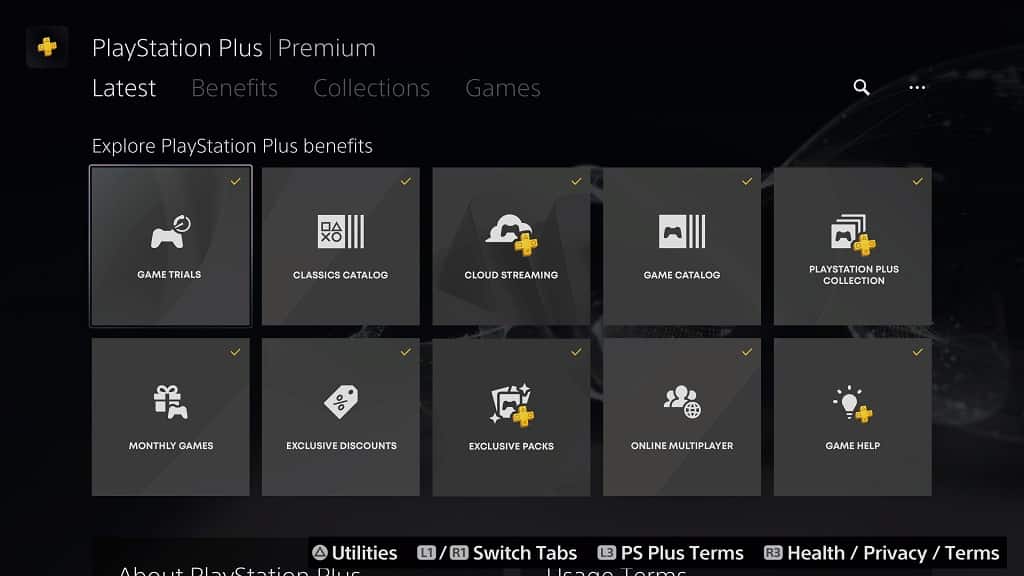
5. If you aren’t already in the PlayStation Plus Trials menu, then you need to select View Games in the next screen to get there.
6. After getting to the PlayStation Plus Trials menu, you will see a list of games that are offering trial versions.
You can sort this list by selecting the icon that looks like a down-pointing arrow with three horizontal lines. It should be located on the left side.
In the pop-up menu, you will be able to sort listing based on the following criteria:
- Default
- Name (A to Z)
- Name (Z to A)
- Release Date (Old to New)
- Release Date (New to Old)
- Recently Added to PS Plus
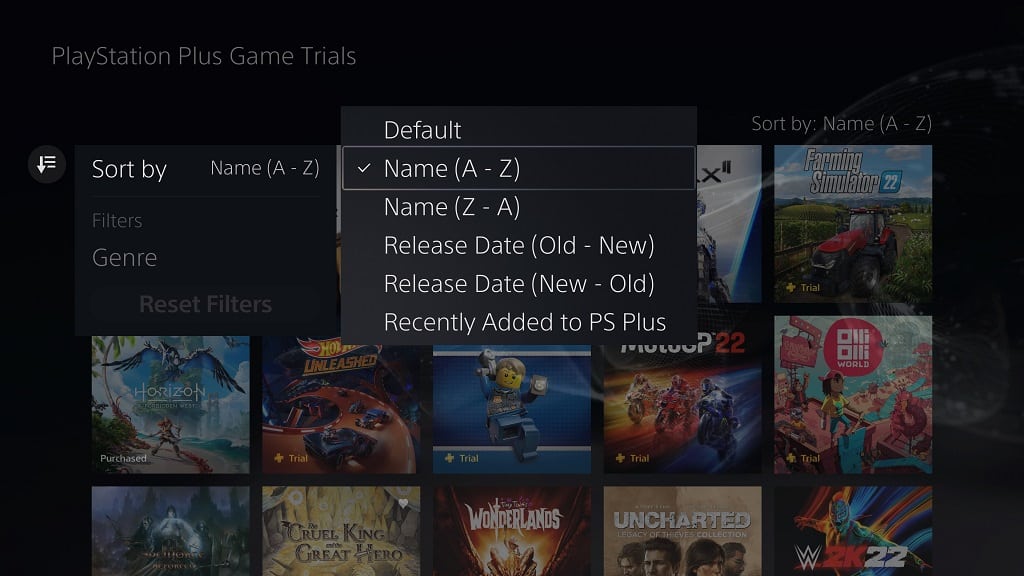
You can also filter out the results based on the following genres:
- Action
- Role Playing
- Adventure
- Driving/Racing
- Simulation
- Sport
- Unique
- Arcade
- Shooter
- Simulator
- Strategy
7. In order to download the trial version of a game, you first need to select the game from the PlayStation Plus Trials menu.
8. On the product page of the trial version, you will see the maximum number of hours you have to played the game before it gets cut off.
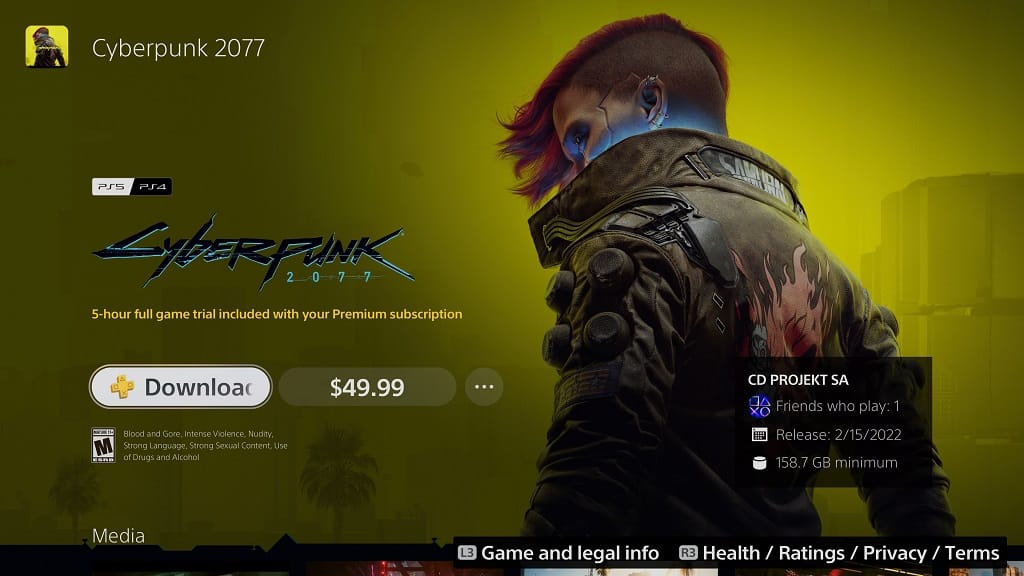
To download, select the Download Trial option.
9. Once you downloaded and installed the trial version, the timer will start when you open the game.
You will get the following notifications depending on how much time you have left to play the trial version:
- “You have 30 minutes remaining on your game trial.”
- “You have 15 minutes remaining on your game trial.”
- “You have 5 minutes remaining on your game trial.”
When you run out of time, you will be kicked out of the game. If you want to continue playing, then you need to buy the full game from the PlayStation Store or get a physical copy.
It is important to note that the saved data, trophy progress and any in-game purchases you made when playing the trial version will carry over to the full version of the same game.
The game trials list should be refreshed occasionally. So, you might want to check in on the PlayStation Plus Trials menu from time to time in order to see if there is anything new that may interest you.
