By using a special adaptor that you can get for free, you are able to use the original PlayStation VR headset, along with the PlayStation Move and PlayStation VR Aim controllers, on the PlayStation 5 gaming system.
To see how you can find which virtual reality games that are compatible with these motion controllers on the PlayStation Store of your PS5, you can take a look at this tutorial from Seeking Tech.
1. If you know the name of the PSVR 1 game that you want to check the controller compatibility status for, then you can use the search functionality from the home screen or main menu of the PlayStation Store on your PlayStation 5 or PlayStation 5 Digital Edition console.
In order to search, you need to select the magnifying glass icon on the top right side. You can press the triangle button to quickly move the cursor to that spot.
After finding your game from the search results page, you need to select it in order to open its product page.
If you don’t know the name of the game and/or would like to see a full list of PSVR 1 titles that are available on the PlayStation Store of the PS5, then you can follow the steps laid out in this article to see how you can properly do so.
2. On the product page of the PlayStation VR 1 game, you can select the box located at the right side at the top of the screen or the middle box located in the Game and Legal Info section at the bottom of the page.
3. If done correctly, you should see the Compatibility Notices menu for that specific game.
If a game requires one or two PlayStation Move motion controllers, then you should see the following listed:
- “PS VR, PS Camera & PS Move controller required.”
- “2 PS Move motion controllers required.”
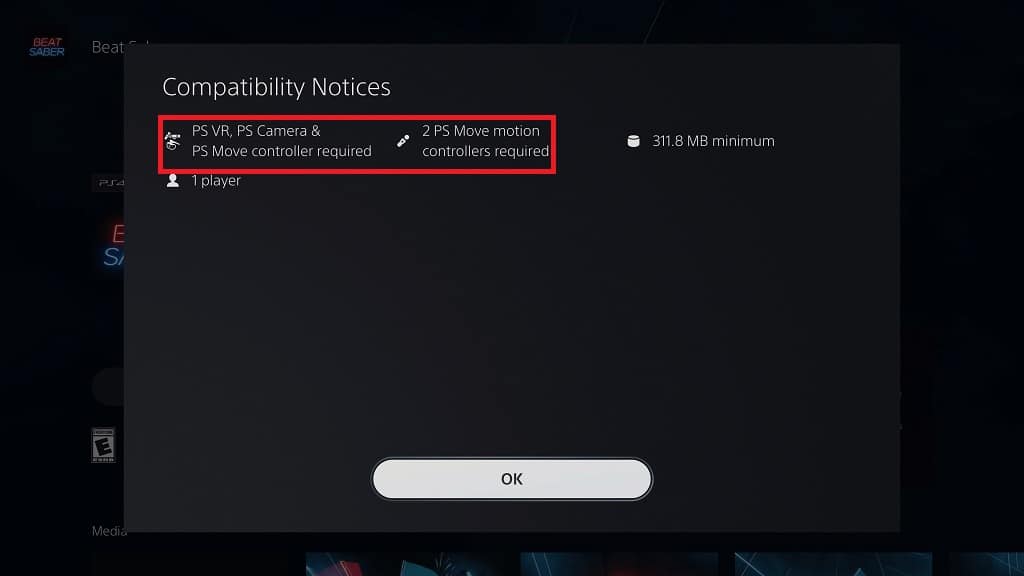
If PlayStation Move controllers are optional for a PSVR1 game, then you should see the following:
- “2 PS Move motion controllers supported.”
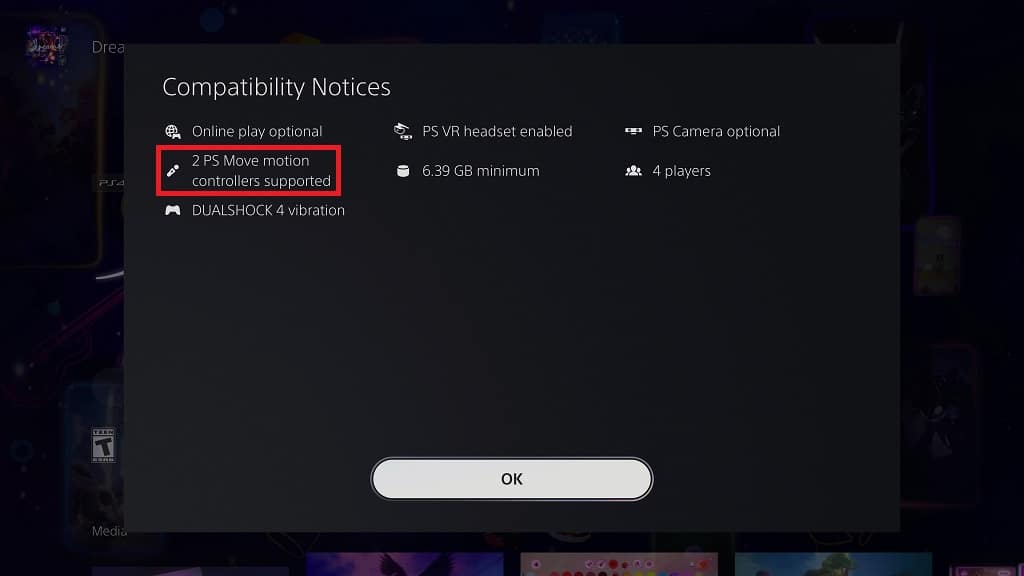
For PSVR 1 games that are compatible the PlayStation VR Aim controller, you should see the following listed:
- “1 PS VR aim controller supported.”
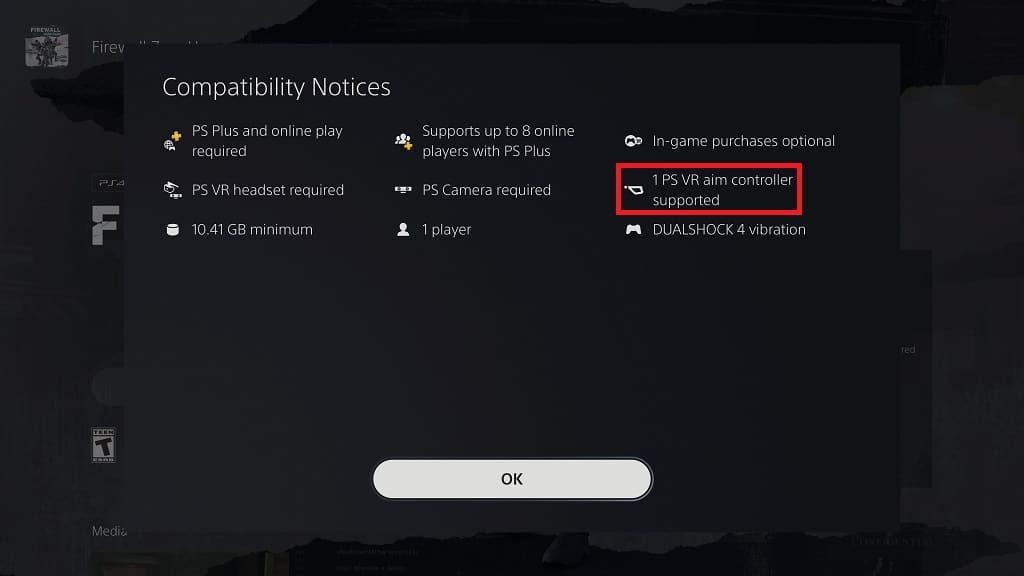
As we stated above, you will need an adaptor in order to use the PlayStation VR 1 headset, PlayStation Move and PlayStation VR Aim Controller on your PlayStation 5 or PlayStation 5 Digital Edition console. In order to request one for free from Sony, you need to visit the official PlayStation Global Support website with this link.
