Video games, as well as DLC, are constantly being discounted on the PlayStation Store of the PlayStation 5 and PlayStation 5 Digital Edition.
If you are having a hard time locating what the latest deals and sales are in the PlayStation Store, then you can check out this step-by-step tutorial at Seeking Tech.
Where to find current deals and sales on the PS5 PlayStation Store
1. Before we being, turn on your PlayStation 5 and then go to the Home Screen, which is the main menu of the system where you can go to the PlayStation Store.
If you are using an app or playing a game, you can press and hold the PS button on your DualSense to go to the Home Screen.
2. From the Home Screen, go to the PlayStation Store. You can find the store in the Games selection portion on the main menu. It has a blue shopping bag icon and is located to the left of the “Explore” option.
3. Inside the PlayStation Store, press the R1 button on you DualSense until you get to the Deals section.
4. In the Deals section, you can scroll down until you see “All deals.” Here, you need to scroll all the way to the right side and then select the “View All” option.
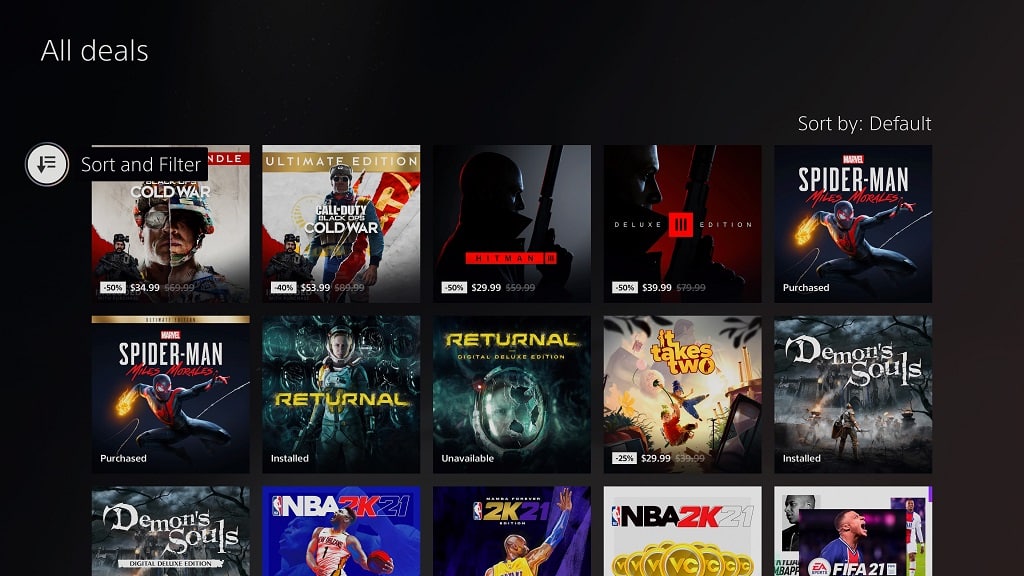
5. In the “All deals” menu, we recommending using the “Sort and Filter” option, which you can find to the left as it has icon that is a combination of a down pointing arrow with three parallel horizontal lines.
6. The top option in the pop-up menu is “Sort by” as you will be able to sort the current games on sale in the following methods:
- Default
- Best Selling
- Most Downloaded
- Name (A – Z)
- Name (Z – A)
- Release Date (Old – New)
- Release Date (New – Old)
- Price (Low – High)
- Price (High – Low)
7. In the same pop-up “Sort and Filter” menu, you can also use the following Filters
Type:
- Full Game
- Game Bundle
- Add-on
- Level
- Add-on Pack
- Premium
- Edition
- Map
- Item
- Vehicle
- Virtual Currency
- Character
- Season Pass
- Bundle
- Costume
- Weapons
Price:
- Under $1.99
- $2.00 – $4.99
- $5.00 – $9.99
- $10.00 – $19.99
- $20.00 – $39.99
- $40.00 – $59.99
- $60.00 – $79.99
- $80.00 – $99.99
- $100.00 – $129.99
Genre:
- Action
- Adventure
- Role-Playing
- Unique
- Shooter
- Strategy
- Simulation
- Arcade
- Driving/Racing
- Puzzle
- Sport
- Fighting
- Casual
- Family
- Horror
- Party
- Educational
- Music/Rhythm
- Fitness
- Simulator
- Adult
- Brain Training
Platform:
- PS4
- PS5
PlayStation VR:
- No VR
- VR Required
- VR Optional
Age Rating:
- Everyone
- Everyone 10+
- Teen
- Mature
- Rating Pending
There is also a “Reset Filters” option if you want to remove all of the filters you previously applied.
How to look for discounts of a specific PS5 game on DLC
If you are looking for a deal for a specific game or DLC on the PlayStation 5, you can take the following steps:
1. Go back to the main page of the PlayStation Store.
2. In the PlayStation Store, use the Search function.
You can find the Search option on the upper right corner of the screen with the magnifying glass icon to the left of the Wishlist option.
3. In the Search menu, you can either select the “Search for games and add-ons bar” to start a text search or select the Microphone icon to start a voice search.
4. Press the R2 button after inputting the name of the game or DLC.
5. Scroll down to see a list of results as well as the current price tag for each product.
If you have a large number of PlayStation 5 games and/or DLC that you want to keep track of when the products are discounted in price, then we recommend using the Wishlist functionality of the PlayStation Store. Doing so will make it a lot easier to see when your wish listed products will be on sale.
