Xbox Game Pass gets a constant stream of new games added. To see how you can find these “coming soon” titles for the subscription service from your Xbox Series X or Xbox Series S console, you can take a look at this step-by-step tutorial from Seeking Tech.
1. To start off, you need to power on your Series X or Series S console if you haven’t done so already.
2. You should then head over to the home screen menu.
If you are playing a game, using an app or in another place at the moment, then you need to press the Xbox logo button on your game pad and then select the Home option in the Guide menu.
3. Once you get to the home menu, you need to find and select the Xbox Game Pass icon.
4. After getting inside the Game Pass App, scroll down until you get to the Coming to Game Pass row. Here, you will see a list of five notable upcoming videogames that will be added to the streaming service.
5. If you want to see more, then you need to select the “Coming to Game Pass – Show all” option located on the left side of this row.
You should then be able to find more games in the Coming to Games Pass menu.
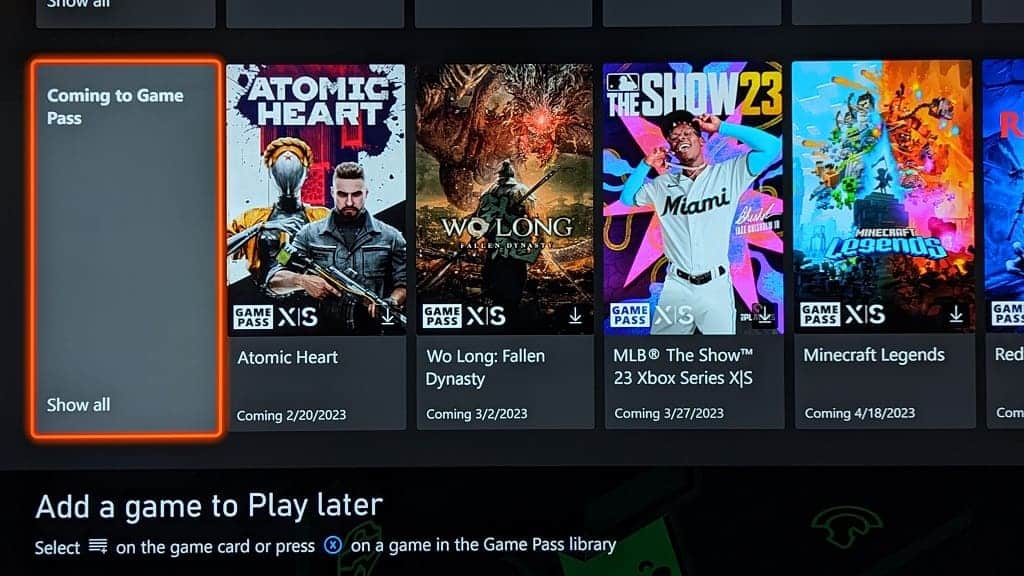
6. In order to pre-install a game from the Coming to Game Pass section, you need to first select it.
7. On the product page, you then need to select the Pre-Install option.
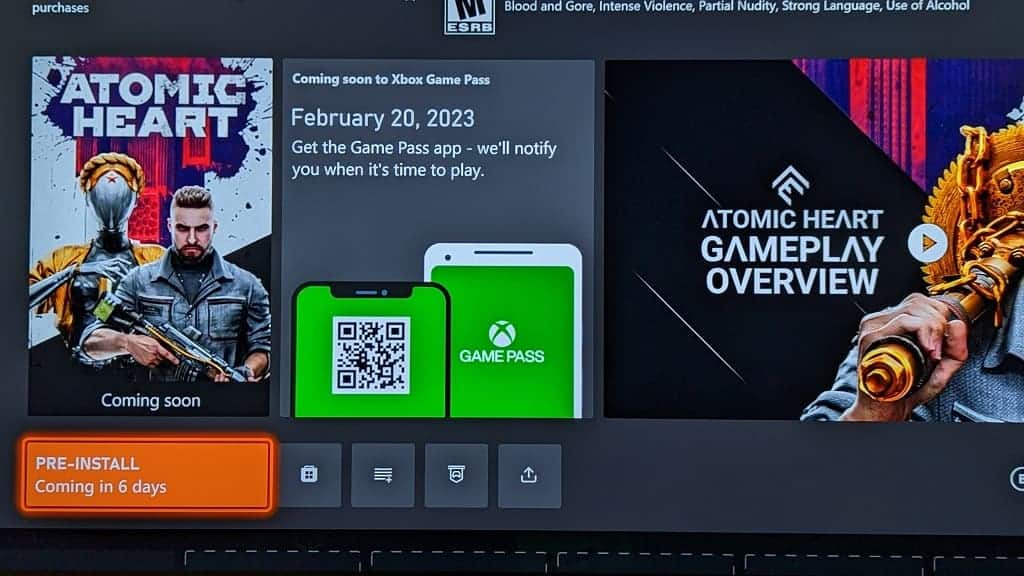
8. The download and installation process should then start.
9. By pre-installing the game in advance, you should be able to play it right away without having to first download when it official comes out digitally.
