The Xbox Game Pass features hundreds of games that you have full access to as long as you remain a member to the subscription service.
To see how you can full the complete list of titles that are currently being offered on your Xbox Series X or Xbox Series S, you can take a look at this tutorial from Seeking Tech.
Method #1:
For the first method, you need to take the following steps:
1. Turn on the home console and then head over to the home menu.
If you are doing something else at the moment on your Series X or Series S, then you can press the Xbox logo button on your controller and the select Home.
2. In the home menu, find and select Xbox Game Pass.
3. Inside of the Game Pass App, scroll a little bit down from the top until you get to the row that has the following listed from left to right:
- Show all
- Search
- Deals
- Perks
- Play Later
4. On this row, select the “Show all” option.
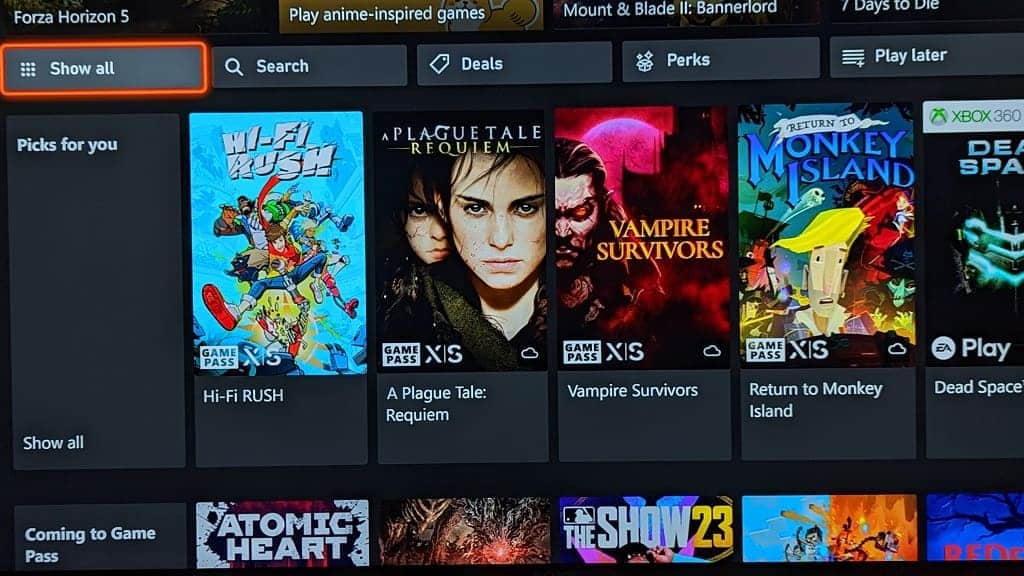
5. You should now be able to view the full list of games currently available on Xbox Game Pass.
Method #2:
For the second method, you can do the following:
1. Turn on your console and the go to the Xbox Game Pass App from the home menu.
2. After getting to the Xbox Game Pass App, scroll all the way down to the very bottom.
3. Here, you need to select the “Browse by category: All games A – Z” option.
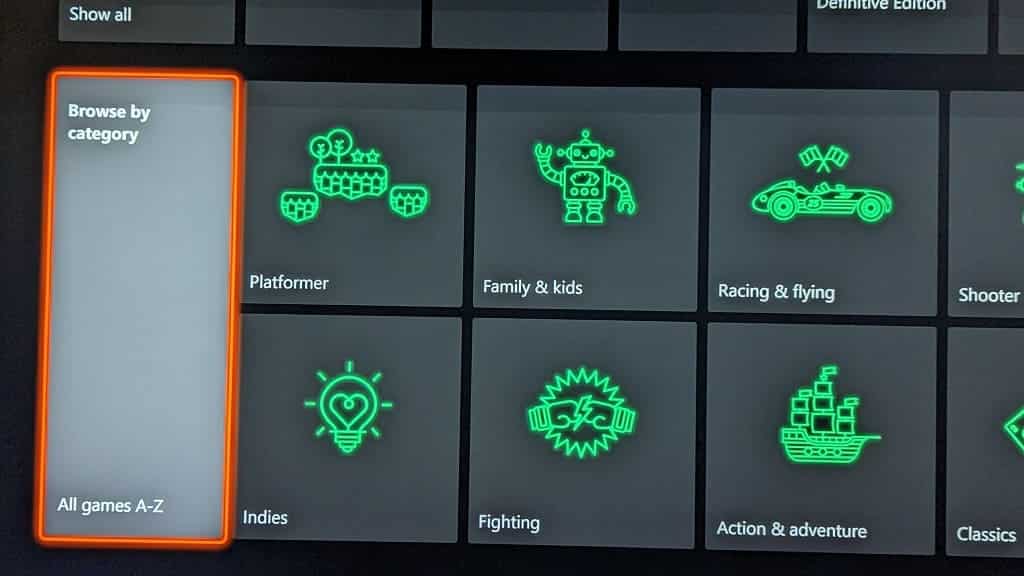
4. You should now be able to view the full list of Xbox Game Pass titles that are currently available for download and installation.
The Game Pass menu are sorted based on the name of the videogame. Any titles that start with a number are listed first at the top, followed by other titles in alphabetical order. Unfortunately, there are no other way to sort or filter this listing from this menu.
In order to download a game from Xbox Game Pass, you should first make sure you are signed into the account is subscribed to the appropriate subscription tier. Afterwards, select a game from the aforementioned Game Pass menu. Finally, you need to select the Install option on the product page.
Once the game has been installed, you can play it as long as you remain a member of Xbox Game Pass. The same game must also remain on the subscription service; if it leaves, then you will lose access.
