You may notice that your controller isn’t shaking while playing Persona 5 Tactica. If you prefer the extra layer of immersion, then you can check out this guide at Seeking Tech to see how you can turn on vibrations.
1. For the first step, you need to make your way to the Settings menu. This can be done from the title screen, pause screen during combat or from the Prep > System menu in the hideout.
2. From Settings, select Gameplay Settings.
3. Next, move the cursor down to Vibration, which is set to Off by default.
4. Use the analog stick or directional pad to change the setting to On.
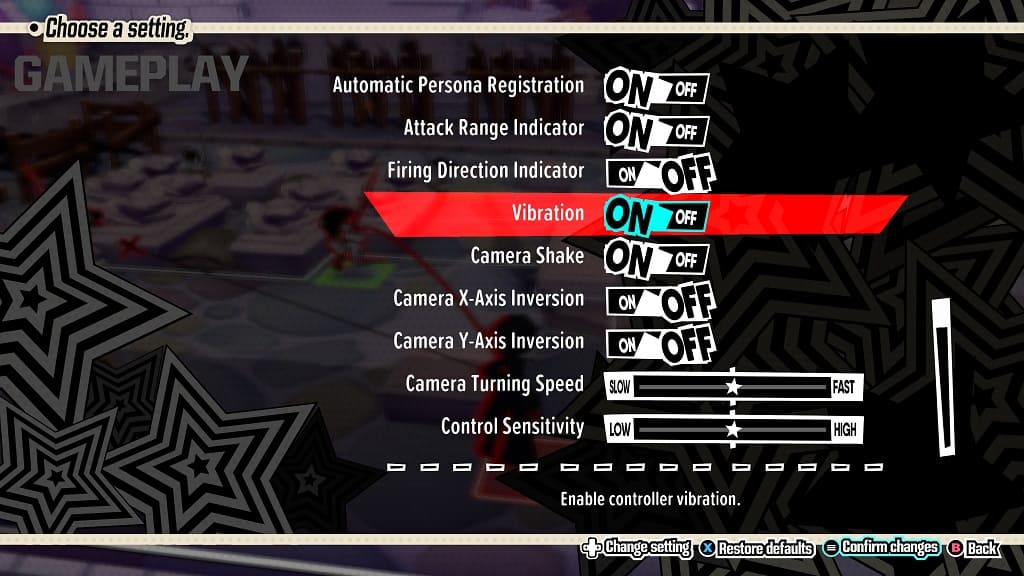
5. Confirm and apply by pressing the + button on the Switch pad, Options button on the PlayStation pad or Menu button on the Xbox pad.
6. You can then exit out of the Settings menu.
When you start playing Persona 5 Tactica again, you should be able to feel haptic feedback on your controller.
