The Finals supports cross platform play. To see how you can enable or disable this feature in this first-person shooting multiplayer game, you can take a look at this tutorial from Seeking Tech.
1. Make sure you head into Settings in The Finals if you haven’t done so already.
To do so, press the Menu button on Xbox or Options button on PlayStation to bring up the System Menu. From there, you need to select Settings.
2. In Settings, make sure you are viewing the Gameplay tab.
If you are in another tab, use the LB/RB buttons on Xbox or R1/L1 buttons on PlayStation to change tabs.
3. Once you get to the Gameplay tab, move the cursor down to Crossplay.
4. Use the left or right directional pad button to set the Crossplay setting to On or Off.
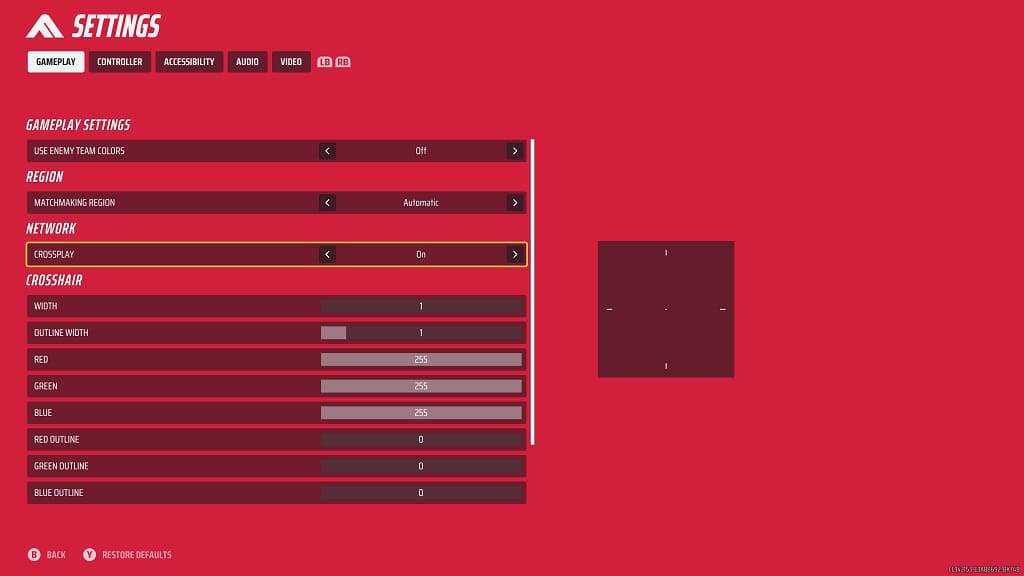
5. You can then exit the Settings menu.
When you try to play online again, you will match up with players on other platforms if you have cross network play enabled. If you have this feature disabled, then you will only be match up with those that are playing on the same platform as you.
The Finals can be played on the PC, PlayStation 5, Xbox Series X and Xbox Series S.
