The YouTube App on the PlayStation 5 and PlayStation 5 Digital Edition offers a feature where you can preview a video before committing to watch it on the full screen. These preview clips usually only play the first few seconds before stopping..
To see how you can enable, as well as turn off, video previews in this application, you can check out this tutorial from Seeking Tech.
How to turn on video previews in YouTube on PS5
By default, the YouTube PS5 App will have video previews disabled. If you want to turn this on, then you need to take the following steps:
1. If you haven’t done so already, make sure you open the YouTube App on your PlayStation 5 or PlayStation 5 Digital Edition system.
The YouTube App is located in the Media section on the Home screen. If you are in the Games section instead, then you can press the R1 button in the Home Screen to switch over to Media.
For the uninformed, you can get to the Home screen by long pressing the PS logo button on your DualSense controller.
2. Once you are inside of the YouTube App, use the directional pad or left analog stick to move all the way to the left until you expand the left column menu.
3. In this menu, you need to select Settings.
4. After getting to the Settings menu, you then need to move down to the Preview with Sounds option from the left column.
5. On the right side of the same screen, you need to select the On option in order to enable video previews.
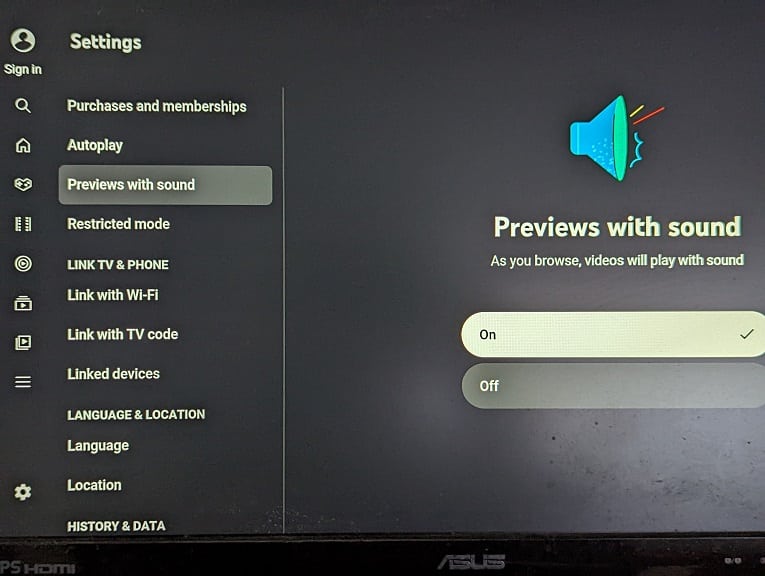
6. If you want to enable video previews but mute the sound, then go back to Home screen of the YouTube App. From there, you should see the following message appear on the top of the screen:
“New! Videos will preview with sound while you browse. You can always change this in Settings.”
In this message, you can select the Turn Off option in order to mute the video previews. If the notification does not appear in the Home section, then you can toggle the Preview with Sounds option off and then on again in the Settings menu of the application to make it appear.
How to disable YouTube video previews on PS5
If you find that the video preview feature to be more annoying than helpful, then you can disable it in the YouTube PS5 App. In order to do so, simply go to Settings > Previews with Sound. Afterwards, select the Off option.
