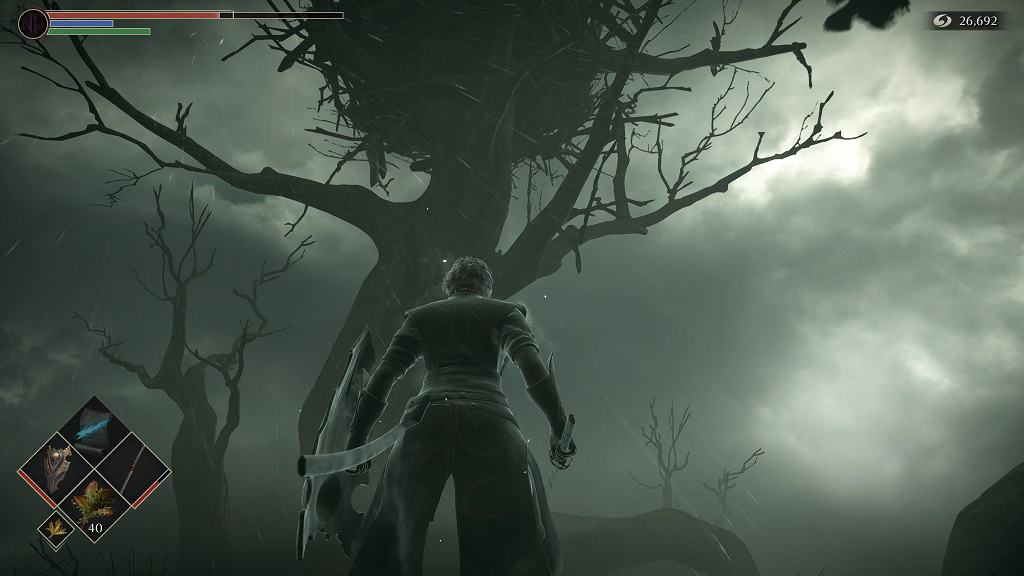Although the duplication glitch from the original PlayStation 3 version of Demon’s Souls has been removed in the Demon’s Souls on PlayStation 5, there is another method to duplicate items in the newer version.
You can find out how to do so in this guide at Seeking Tech.
Requirements
In order to duplicate items in the PlayStation 5 version of Demon’s Souls, you will need to play online cooperatively with another player.
The player that is holding the item you want to be duplicated also needs to be able to back up their save files, which can only be down by uploading to the cloud on the PlayStation 5.
In order to play online and back up save files to the cloud, you need to be subscribed to the PlayStation Plus. If you aren’t already a member, you can pick up a 1-year PS Plus subscription on Amazon with this link. (#CommissionsEarned).
What Can Be Duplicated in Demon’s Souls on PS5
The following can be duplicated in the PS5 version of Demon’s Souls:
- Ammunition
- Armor
- Consumables
- Projectiles
- Shields
- Stones
- Weapons
What Can’t Be Duplicated in Demon’s Souls on PS5
The following can’t be duplicated in the remake:
- Key Items
- Rings
- Spells
- Souls
How to Play Online Co-Op in Demon’s Souls
Playing online co-op in Demon’s Souls is a little obtuse. First, both you and the other player have to play through the prologue and then beat the Boletarian Palace (1-1) world alone. Afterwards, you will get the Blue Eye Stone, an item that allows you to be summoned by another player while you are in soul form.
To play co-op, one of the players needs to be in body form while the other needs to be in soul form. We recommend the player holding the item you want to be duplicated to be in soul form to make the duplication process easier.
You will be in body form when your heatlh bar is completely full. You can get this from by defeating a boss, helping others beat a boss in soul form or by using the Stone of Ephemeral Eyes item.
You will be in soul form when your maximum health bar is reduced. You can get to this form by simply dying.
Normally, the two players need to be at a similar level in order to play online co-op. The remake bypasses this requirement when you set a password.
To do, you can head to the in-game menu and take the following steps:
1. Navigate to “Settings.”
2. Under “Settings,” select “Network” on the left tab and then “Password Requirement” on the right side. Set up your password and make sure the other player setup the same password on their side.
3. Once the above is done, the player in the body form and the player in the soul form need to be in the same area. The player in the soul form should then use the Blue Eye Stone to put down a marker. Afterwards, the player in body form can use the marker to summon the other player.
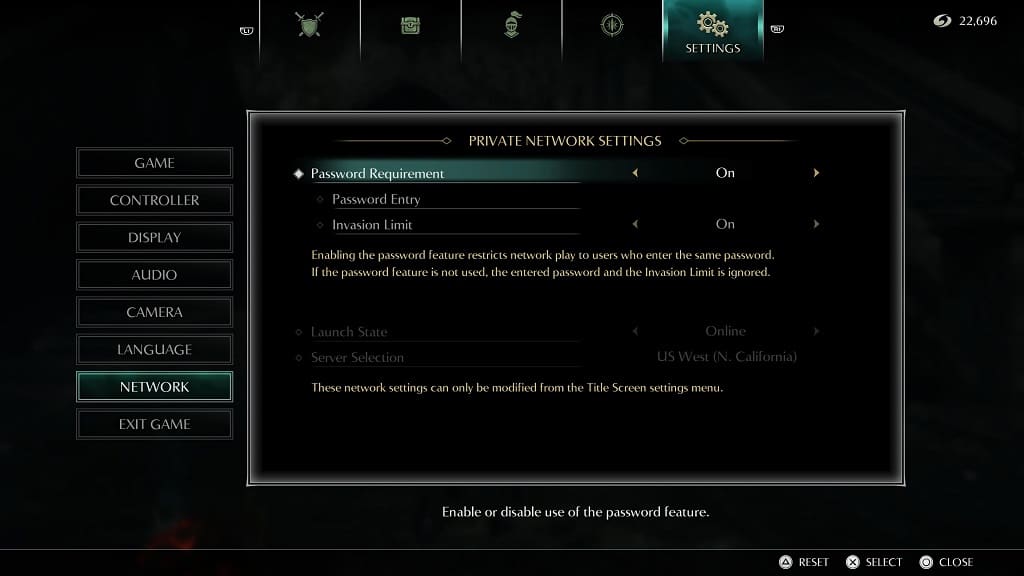
How to Duplicate Items in Demon’s Souls on PS5
To duplicate items in Demon’s Souls on PlayStation 5, you need to take the following steps:
1. Make sure the item or items you want to duplicated is in the inventory of the player who is in soul form. That player then needs to back up their save file to the cloud. To do so, you need to head to “Settings” from the main system menu and then select “Saved Data and Game/App Settings,” “Saved Data (PS5),” “Console Storage” and, finally, “Upload to Cloud Storage.”
2. Afterwards, the player in the body form can summon the player in soul form.
3. The player in soul form can then drop the item or items that they want to be duplicated for the player in body form to pick up.
4. The player in soul form can then exit the game and go back to the main menu. From there, they should go to “Settings,” “Saved Data and Game/App Settings,” “Saved Data (PS5), “Could Storage” and then “Download to Console Storage” in order to go back to their previous save file.
5. If done correctly, the player in human form will get the items while the player in soul form will revert back to their previous save file where the items are still in their possession. As a result, you have duplicate items.
6. You can repeat the same process over again to add more of the same item. Keep in mind that the player in human form can also drop items for the player soul form to pick up. Just make sure that the player in human form also back up their save file if they want to keep the same items.
How to Duplicate Ceramic Coins in Demon’s Souls
You can also duplicate the ceramic coin, which is a new item in the Demon’s Souls Remake.
To do so, take the following steps:
1. The player in soul form should have the ceramic coin in their inventory and then back up their save file to the cloud.
2. The player in body form need to summon the player in soul form at Shrine of Storms (4-1). In this level, they need to go to a tree with a giant crow nest sitting on top. There, you will encounter Sparkly the Crow.
3. The player in soul form needs to drop the ceramic coin next to the tree base. If done correctly, Sparkly will say “Sparkly, happy, happy!” If the ceramic coin is dropped in any other location, then it will be shattered.
4. Once that item has been correctly dropped, the player in body form needs to save and exit while the player in soul form is still present. From the main menu, the player in body form can then choose to continue to load back into the same spot. From there, you should be able to pick up the ceramic coin from the tree base.
5. The player in soul form can exit their game and then download their previous save file from the cloud to get their ceramic coin back.
6. Repeat the process until you have the required number of coins that will trigger Sparkly the Crow to give you a Rusted Key to unlock a secret area that was added in the Demon’s Souls Remake.