While Moss and Moss: Book II does not offer any upgrade paths from the original PlayStation VR1 versions, you are still able to purchase the PlayStation VR2 versions of both games together for a discount. To find out how to do so, you can take a look at this tutorial from Seeking Tech.
1. For the first step, turn on your PlayStation 5 or PlayStation 5 Digital Edition system if you haven’t done so already.
2. You should be in the home screen.
If you aren’t, then you can bring up the home menu by pressing and holding the PS button located on your controller. You can also press the PS button and then select the home icon from the quick menu.
3. Next, select the blue shopping icon with the PS logo from the home menu in order to open the PlayStation Store App.
4. In the PlayStation Store App, press Triangle button on the controller to move the cursor over to the Search icon and then the X button to select it.
5. In the next screen, select the “Search for games, add-ons, and apps” bar.
6. Afterwards, you need to input the term “Moss” and then press the R2 button.
7. In the search results page, select the PS5 version of Moss: Book II.
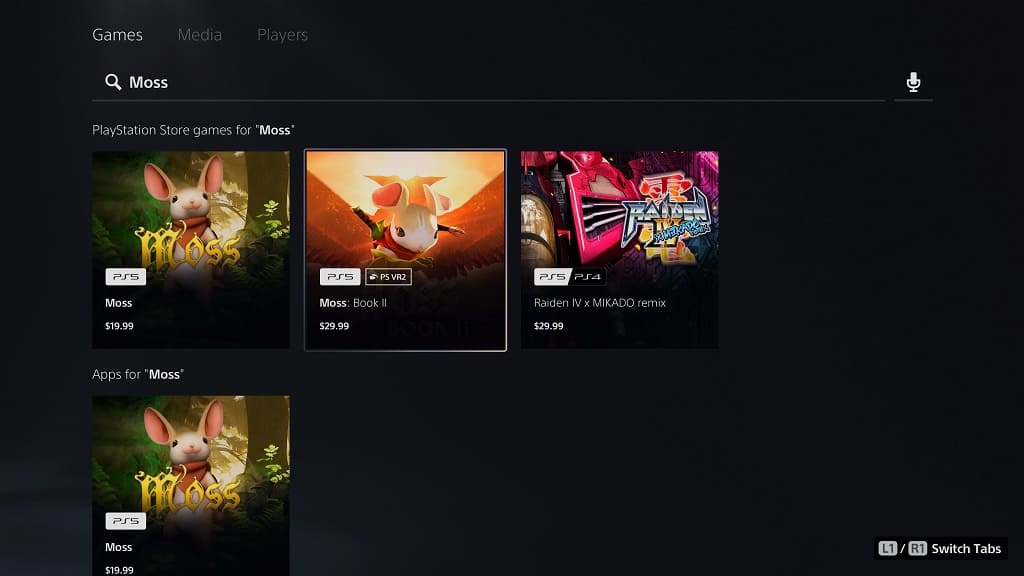
8. On the product page for the PS5 version of Moss: Book II, select the three dots icon.
9. In the pop-up window, you then need to select Moss and Moss: Book II Bundle.
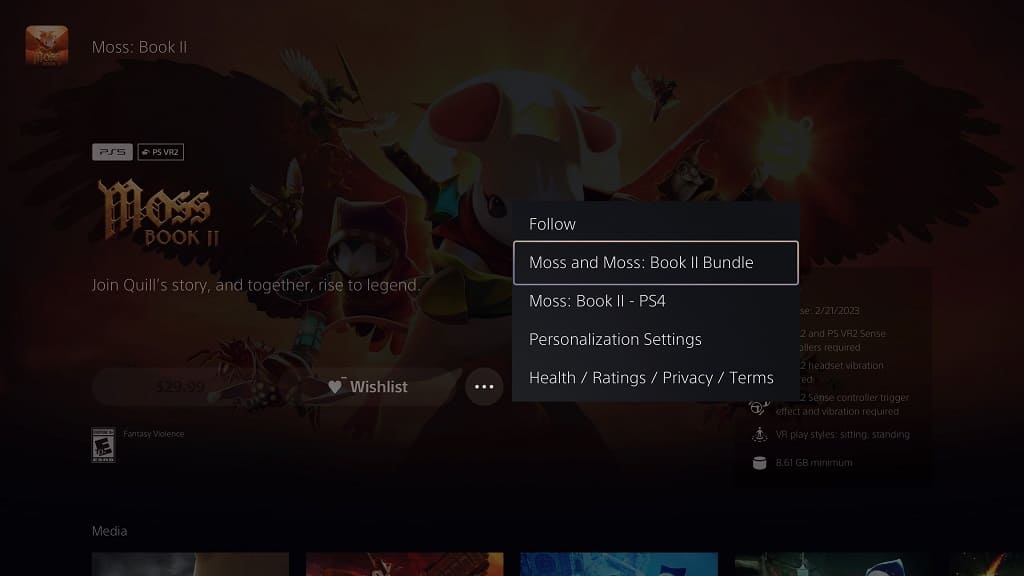
10. You should be brought over to the Moss and Moss: Book II Bundle. The price listed here should be less than the combined prices of the two games if you purchase them separately.
11. To start the checkout process, select the price from the product page of the Moss and Moss: Book II Bundle.
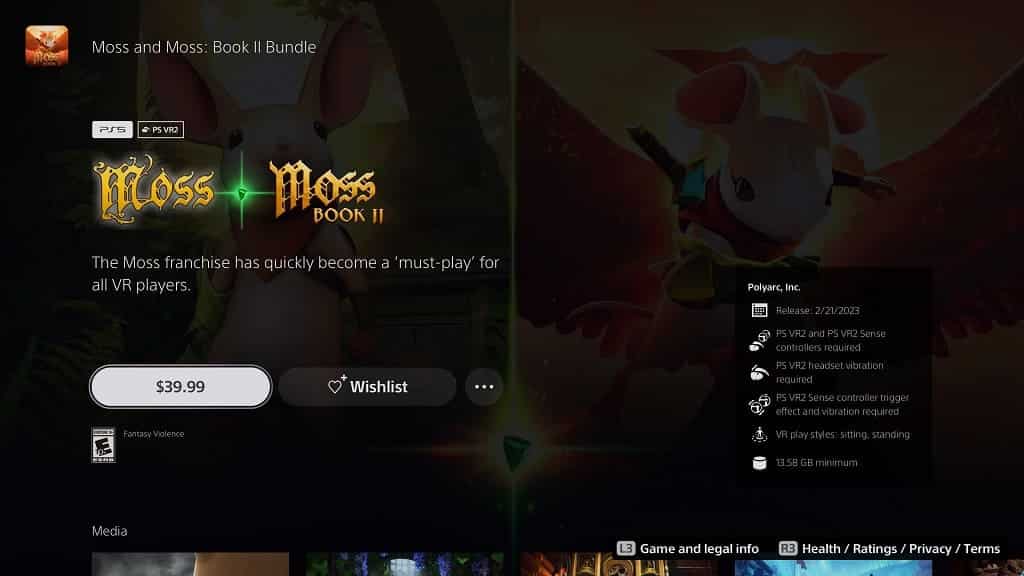
12. Once you have made your payments, you should be taken to a download screen where you can download and install the two virtual reality games.
13. After the installation has been completed, you should be able to start playing Moss and Moss: Book II with your PlayStation VR2 headset.
