By default, controller vibrations are enabled in the PlayStation 4 and Nintendo Switch port of Red Dead Redemption. This feature adds an extra layer of immersion to the open-world western game as your hands will be able to feel certain actions.
If you find that the rumble to be too distracting and/or causing the controller’s battery to drain faster than usual, then you can check out this guide from Seeking Tech to see how you are able to disable it.
1. For the first step, you need to open the pause screen.
In order to do so with the DualShock 4 or DualSense, you need to press the Options button. For the Nintendo Switch version, you need to press the + button.
2. Inside of Settings, you need to select Options.
3. Underneath Options, you should then select Config.
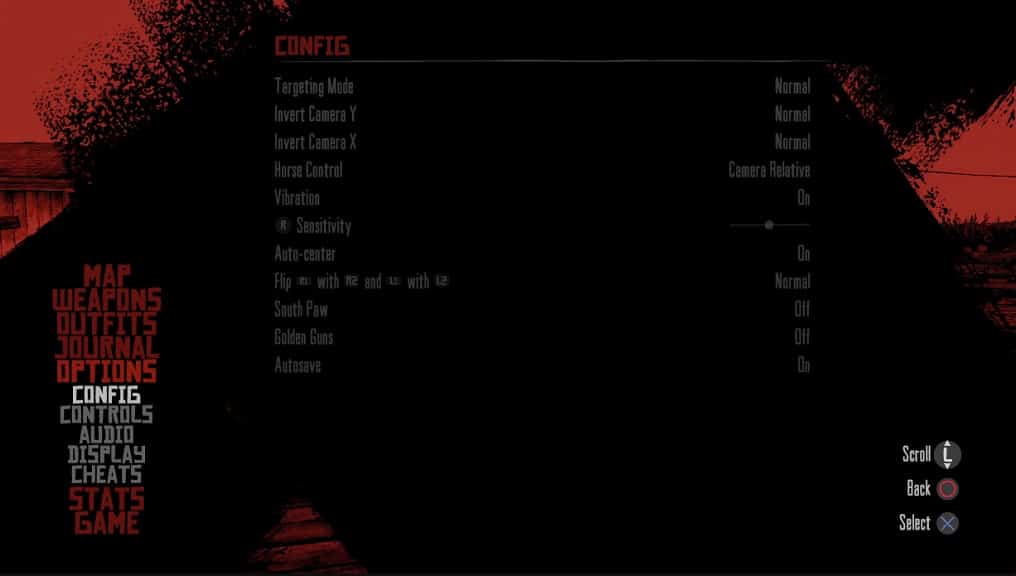
4. On the right side of the screen, you should see the Vibration setting if you are playing the PlayStation 4 version of the game on a PS4, PS4 Pro or PS5 console.
If you are playing the game on a Nintendo Switch system, then you should see the HD Rumble setting.
By default, the Vibration and HD Rumble settings are set to On. To disable the haptic feedback, make sure that you set these to Off.
5. Back out of the pause menu and then return to your game. You should notice that your controller will no longer vibrate.
