If you have a hard time pulling off special moves in Mortal Kombat 1, then you might want to consider disabling the release check. Also known as negative edge, this feature will register an input when you press down on a button and then register another input when you let go of the same button.
To see how you can turn off this feature for the fighting game, you can take a look at this tutorial from Seeking Tech.
1. To start off, open the Settings menu in the game.
2. From Settings, you need to select Kontrols from the options available on the left column.
3. On the right side of the same screen, move the menu cursor down to Release Check. This option should show the following information:
Special moves are executed on button release (Negative Edge).
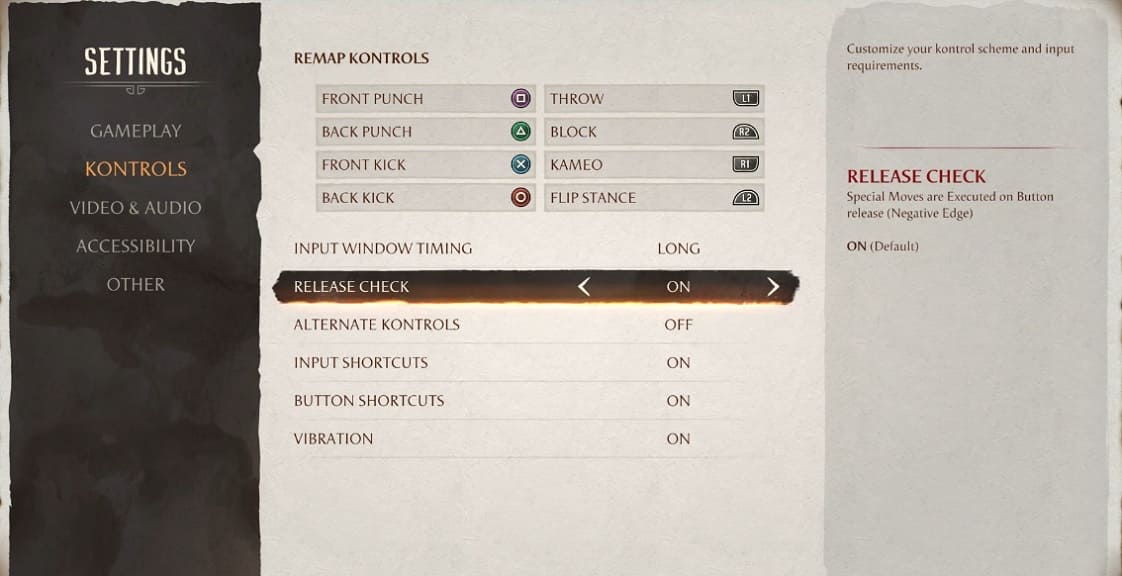
4. Release Check is enabled by default. In order to disable it, make sure you set this option to “Off.”
5. Once you are done, you can exit out of the Mortal Kombat 1 settings menu and then return to playing the game. With that said, you may want to practice a few rounds first to get used to new control scheme after disabling release check/negative edge.
