If you are playing Mortal Kombat 1 with a DualSense or DualShock 4 controller, then you may hear some sounds being played through the gamepad’s speaker. If you don’t like this feature and would like to turn it off, then you can find out how to do so in this guide at Seeking Tech.
1 If you haven’t done so already, make your way to the Settings menu in MK1.
2. From the Settings menu, select Video & Audio from the left column.
3. On the right side, move the menu cursor to Wireless Controller Speaker. This setting should have the following description:
Toggle whether certain sounds play from the Wireless Controller Speaker.
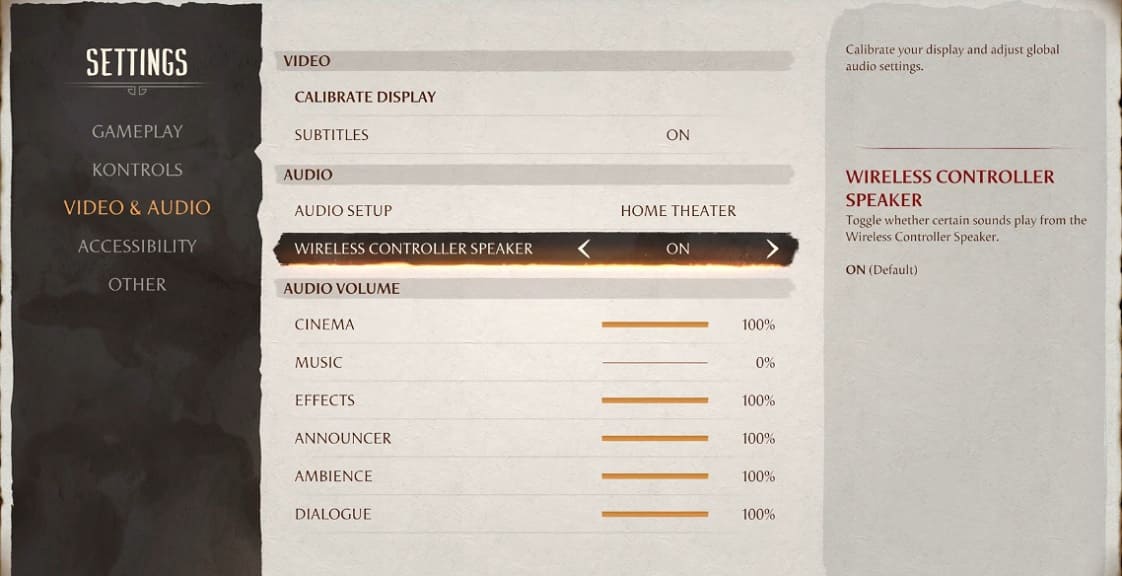
4. By default, this feature is enabled. In order to disable it, make sure that Wireless Controller Speaker is set to “Off.”
5. You can then exit out of the Settings menu.
When you start playing Mortal Kombat 1 again, you should no longer hear any sound coming from your DualSense or DualShock 4 controller.
