When playing Dungeons 4, you may end up being annoyed by the barrage of game hints that appear on the screen. To see how you can turn off these tutorials, you can check out this article from Seeking Tech.
1. To start off, you need to bring up the pause menu and then head into Options from there.
If you are playing with an Xbox gamepad, then you need to press the Menu button to pause the game. On a PlayStation gamepad, you have to press the Options button.
2. From the General tab in the Options menu, you need to move the cursor down to “Show step-by-step instructions.” This option has the following description:
If this is enabled, you will be shown step-by-step instructions during the first Mission in the Game to help you.
Select the option to uncheck the box.

3. You can then move the cursor down to Show Game Hints, which has the following description:
The Game Hints will provide you with more detailed information about Rooms and other things to help you better understand the Game.
Select it to uncheck the box.
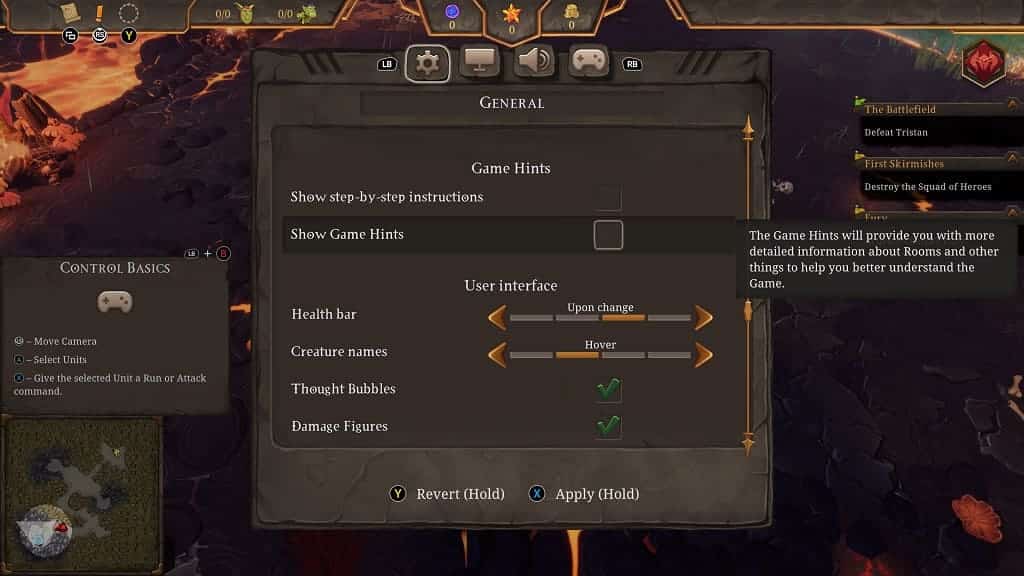
4. Once you are done, hold the X button on the Xbox controller or the Square button on the PlayStation controller to apply the changes to game hints.
You should no longer see any pop-up tutorial messages when you start playing Dungeons 4 again.
