The haptic feedback of the DualSense is enabled by default in the PlayStation 5 version of Honkai: Star Rail. If you want to tone down the rumble, or disable it altogether, then you can check out this tutorial from Seeking Tech.
1. For the first step, open Honkai: Star Rail on your PS5 and then log into your account.
2. Next, make sure you are outside of combat, cut scene and any dialogue sequences.
3. Press the Options button on the controller to bring up your phone.
4. From there, select the gear icon to head into Settings.
5. Inside of Settings, use the R1 buttons to change tabs until you get to Others.
6. From the Other tabs, scroll all the way down to Controller Vibration Intensity.
7. Be default, the intensity level is set to 3. To decrease the strength, you need to press the L2 button. If you want to increase it, you have to press R2 instead.
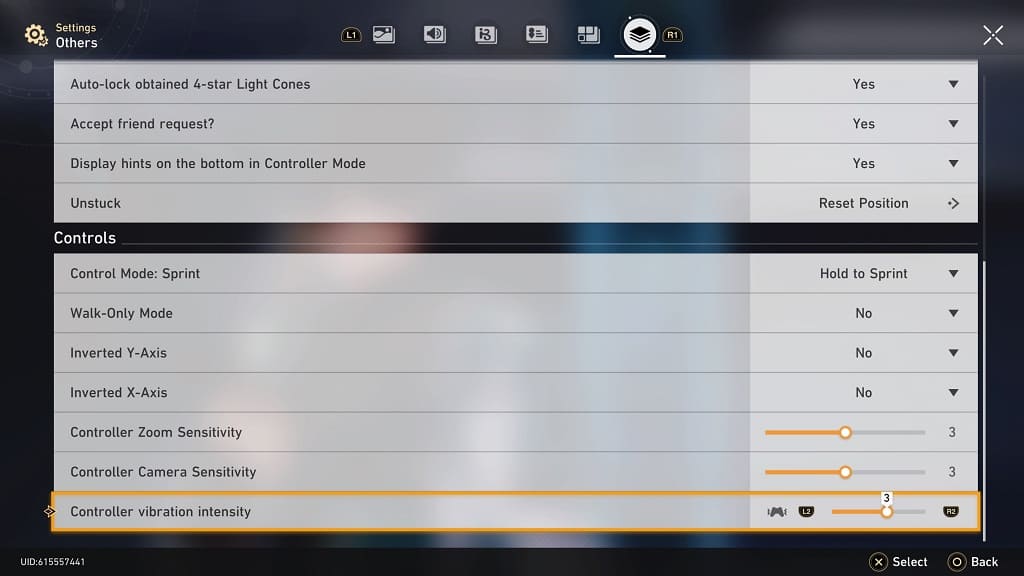
In order to completely disable haptic feedback, set Controller Vibration Intensity to 0.
8. You can then exit the Settings menu and put your phone down to return to playing the game.
