When you attack your enemies in Exoprimal, you will see the amount of damage being done pop-up in numbers. If you find that this display effect to be a little bit distracting during the middle of combat, then you can take a look at this Seeking Tech guide to see how you are able to disable it.
1. Start off by opening the Options menu in the game.
You can do so by pressing the Options button if you are using a DualSense or DualShock 4 controller or Menu button if you are using an Xbox One or Xbox Series controller.
Keep in mind that the action in Exoprimal won’t pause when you open the in-game menu. So, you should make sure that you aren’t in the middle of combat when trying to disable the damage numbers.
2. After getting to the Settings menu, you need to navigate over to Display.
You are able to change sections with the L1 and R1 buttons if you are playing with a PlayStation pad or LB and RB buttons if you are playing with an Xbox pad.
3. Next, you should make sure you are viewing the HUD tab in the Display section.
You can change tabs with L2 and R2 on a PlayStation controller or LT and RT on an Xbox controller.
4. In the HUD tab, move the menu cursor over to Damage Value Display, which should show the following description:
Toggle damage value display settings.
5. Select the Hide option next to Damage Value Display in order to disable this visual feature.
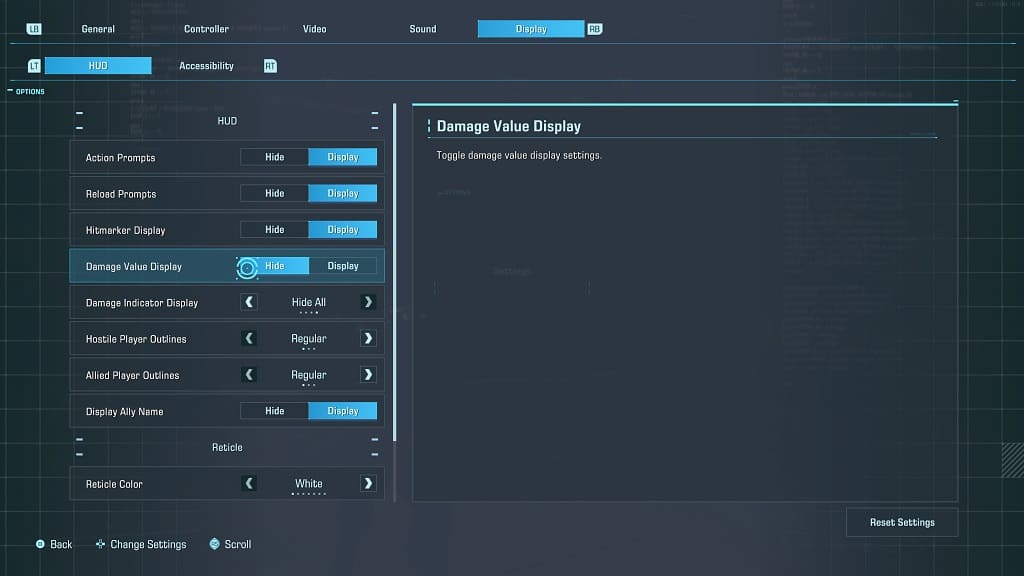
6. Once you are done, exit out of the Settings menu and then return to your game.
The next time you attack an enemy, you should no longer see any damage numbers pop-up. As a result, you should get a cleaner image during combat sequences in Exoprimal.
