Cross platform play is enabled by default in Omega Strikers. This feature will allow you to play with players from other platforms such as Android, iOS, Nintendo Switch, PC, PlayStation 4, PlayStation 4 Pro, PlayStation 5, Xbox One, Xbox One S, Xbox One X, Xbox Series X or Xbox Series S.
With that said, crossplay matchmaking may put you at a disadvantage, especially if you are playing with a lower-powered hardware. So, if you want to disable the ability to match up with others on other platforms, then you can take a look at this guide from Seeking Tech to find out how to do so.
1. For the first step, you need to go to the main menu of the game. This is where you see a giant Play button located on the bottom right side of the screen.
2. From the main menu, move the cursor to the upper right corner and then select the gear cog icon.
3. You should now be in the Settings menu. Here, you need to scroll down until you get to the Gameplay section.
If you are using a controller, then you can use the right analog stick to scroll down the list.
4. You should see the Cross Platform Play setting in the Gameplay section. By default, this is set to “On” with the following description:
- “Play with everyone.”
Move the cursor and then select “Off,” which should show the following description:
- “Do not play with other platforms.”
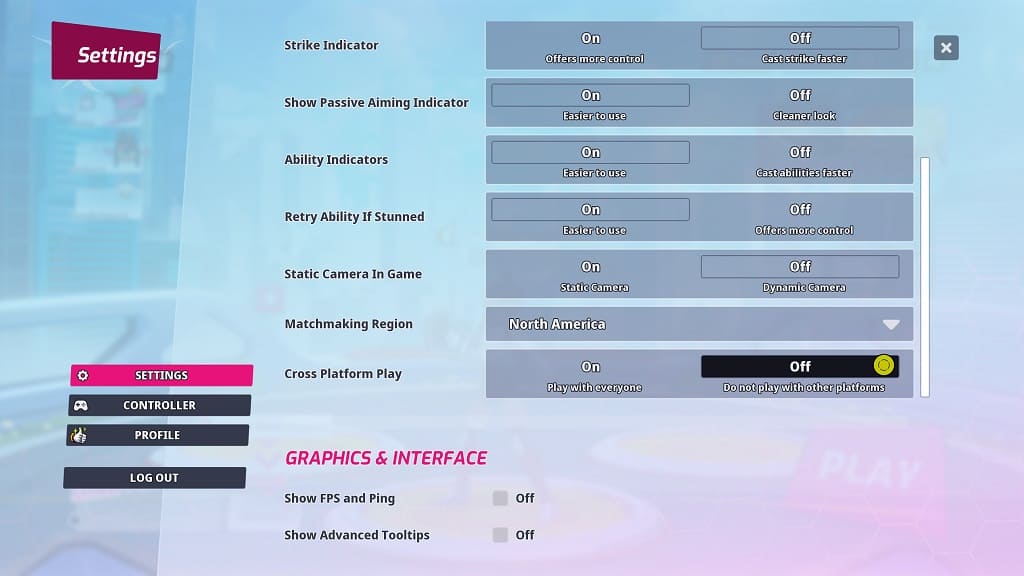
5. After disabling cross-play, exit out of the Settings menu.
6. You should now be back in the main menu of Omega Strikers. If you properly turned off cross-platform play, then you should see the following message located above the pick Play button on the bottom right corner:
- “Cross platform play is disabled. Matchmaking times may be longer than expected.”

The next time you play online, you will only be matched up with others that are playing on the same platform as you. As a result, you should be able to compete at a more even playing field.
