When playing Spider-Man 2, you may occasionally see controller hints appear on the bottom left side of the screen. If you find that these pop-ups to be too distracting and/or unhelpful, then you can check out this guide at Seeking Tech to see how you can disable the messages.
1. Open up the in-game Settings menu if you haven’t done so already.
2. Select UI from the Settings screen.
3. In the UI Settings menu, you should see the Control Hints option, which has the following description:
Control hints are displayed on the left corner of the Heads-Up Display (HUD).
4. By default, the Control Hints option is set to “On.” To disable these tutorials, you need to set it to “Off.”
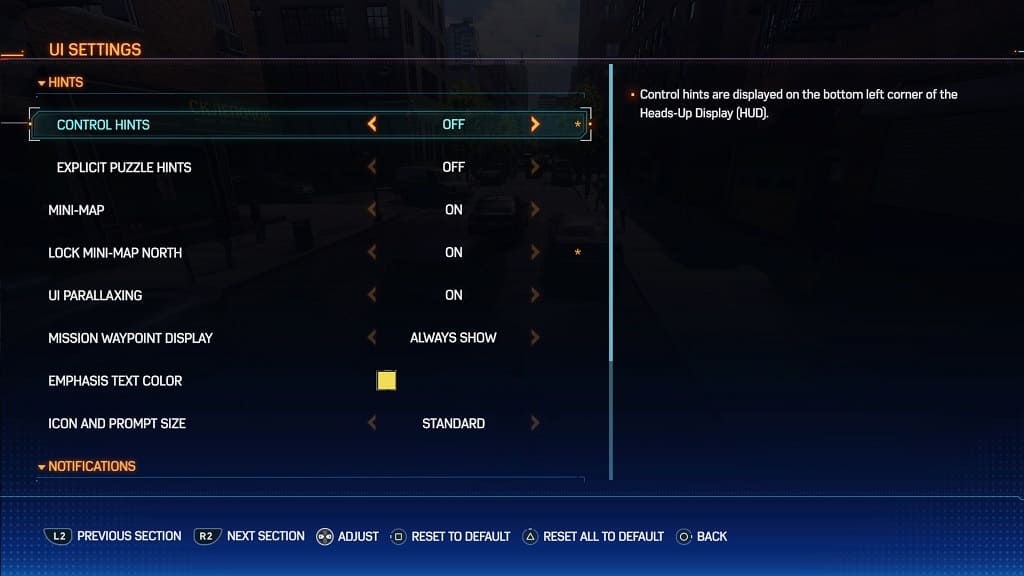
5. After disabling the hints, exit the Settings menu.
When you return to playing Spider-Man 2, you should no longer see these messages appear.
