If you are playing the PlayStation 5 version of Honkai: Star Rail in an English-speaking region, then the default voice language will be set to English. If you would like to switch over to a different language, then you can check out this tutorial from Seeking Tech to see how you can properly do so.
1. To start off, you need to open the Settings menu.
If you haven’t logged into the game yet, then you can press L3 in the title screen and then select the gear cog icon.
If you have already loaded into your save file, then you need to press the Options button on the DualSense to open the phone menu. From there, you can either select Account Settings or the gear cog icon.
2. Once you get to Settings, use the L1 and R1 buttons to change tabs until you get to Language Settings.
3. Select Voice from the Language Settings menu.
4. In the drop-down menu, you will be able to choose between any of the following options:
- Chinese
- English
- Japanese
- Korean
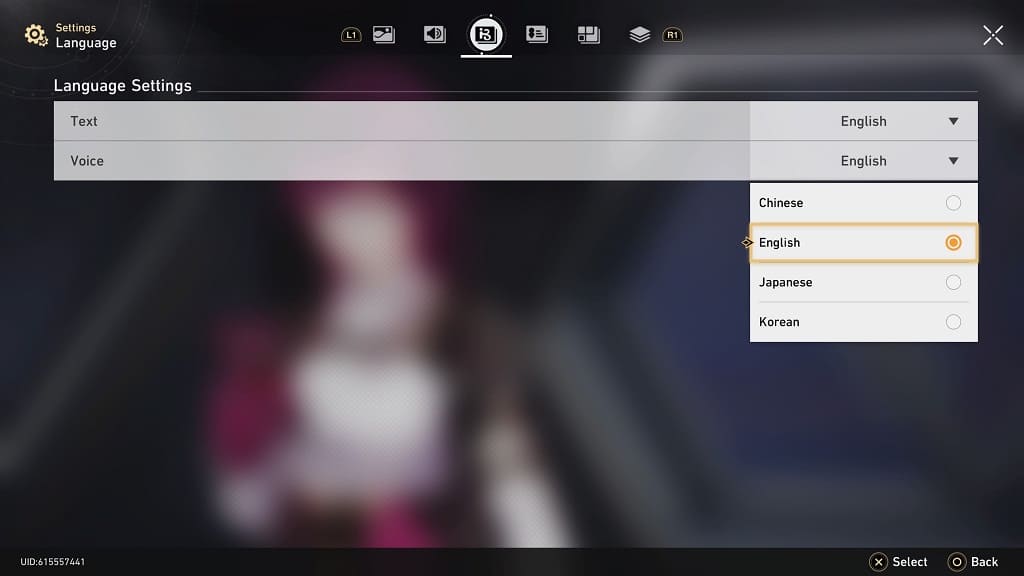
5. After changing the voice language, you can back out of the Settings menu.
When you resume playing Honkai: Star Rail, the voice acting will now be in the language that you switched over to.
