In order to play Honkai: Star Rail on the PlayStation 5, you need to log into your Hoyoverse account.
If you already have an existing account, then you can check out this Seeking Tech guide to see how you can link it to this role-playing game.
1. If you haven’t done so already, open Honkai: Star Rail on your PS5.
2. When trying to play the game, you should see a screen instructing you to link to your Hoyoverse account.
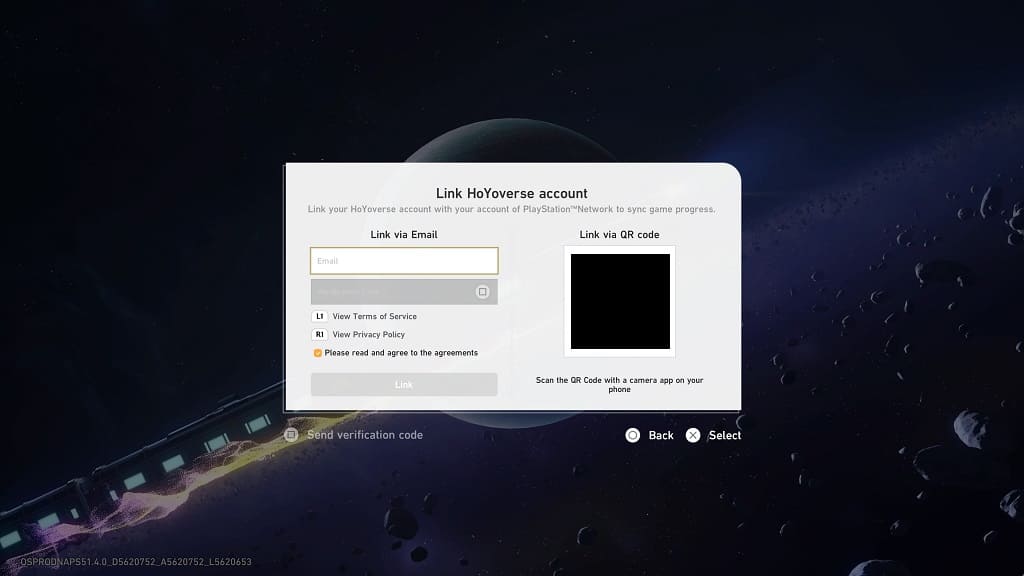
You will be able to link through email or by scanning the QR code on your phone. We ended up going with the latter.
3. After scanning the code, you may be asked to log into your Hoyoverse. You can also log in with a Google, Apple, Facebook or Twitter account.
If you used a third-party log-in, then you have to set up a password for your Hoyoverse account as well if you haven’t done so already. You may also get a verification code sent to your email that you must enter in the Hoyoverse in order to continue.
4. After successfully logging into the Hoyoverse website, you should see the Account Linking page. It should show your PlayStation Network username, email address as well as other details.
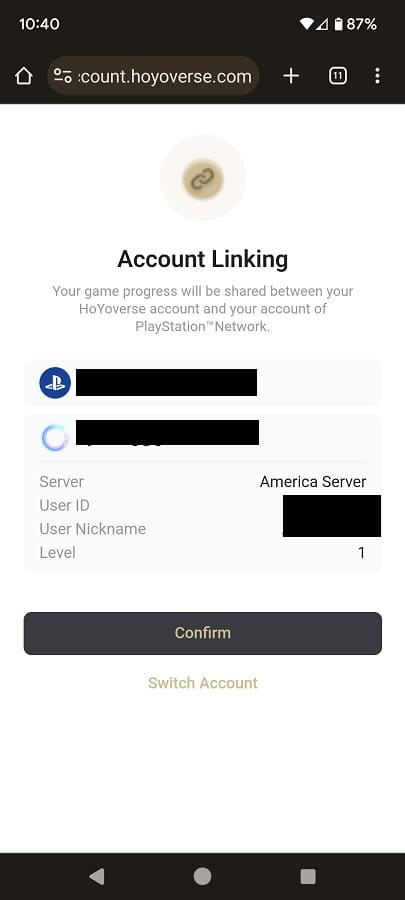
Here, you need to select Confirm to start the linking process.
Both the webpage and the game running on the PS5 will let you know when the account linking has been completed. Now that you are logged into your Hoyoverse account in the game, you should be able to start playing Honkai: Star Rail on your PS5.
