Granblue Fantasy: Relink supports both English and Japanese voice overs. To see how you can switch between the two in the game, you can take a look at this tutorial from Seeking Tech.
1 The voice language can only be changed from the Title Menu. So, if you are currently loaded into your save file, you need to exit back out.
To exit, open the Main Menu and then select System. Afterwards, select Quit Mode.
2. From the Title Menu, select Game Options.
3. Next, you need to select Language on the left column.
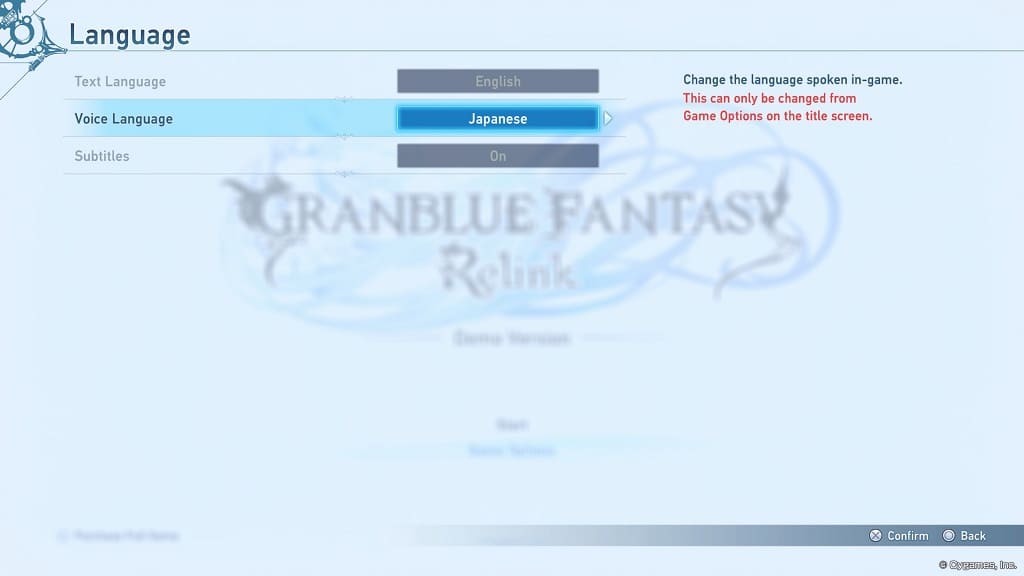
4. On the right side of the same screen, you should see the Voice Language option. Use this setting to change the voice acting from English to Japanese or vice versa.
