Disgaea 7: Vows of the Virtueless support multiple voice language options. To see how you can change the voice overs for this tactical role-playing game, you can take a look at this tutorial from Seeking Tech.
1. For the first step, you need to head to the main menu in Disgaea 7 as you won’t be able to change the voice language during the middle of battle.
2. From the main menu, you need to select Settings.
3. Next, you need to change pages until you get to the Language Settings tab.
You can flip pages by using L1 and R1 on a PlayStation controller, L and R on a Switch controller or LB and RB on an Xbox controller.
4. Once you get to the Language Settings tab, move the cursor down to Language, which should show the following description:
Switch the language used for voices.
You are able to switch between English and Japanese voices.
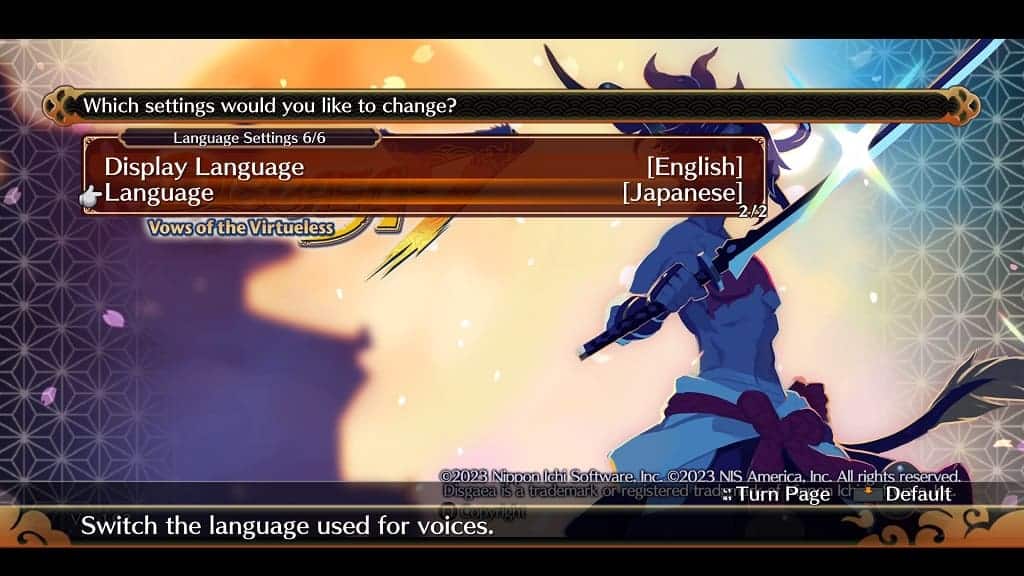
5. You can then exit the Settings menu and then continue your game. The new voice language should be applied.
