If you are a PlayStation Plus Premium member, you are now able to play PS5 games via cloud streaming. To see how you can change the streaming resolution, you can check out this guide at Seeking Tech.
1. While you have the cloud streaming game opened, press the PS button on the DualSense to bring up the Control Center quick menu.
2. From there, select the “Now streaming” card.
3. Next, you need to select Max Resolution.
4. You will be able to select between any of the following resolutions:
- 720p
- 1080p
- 1440p
- 2160p
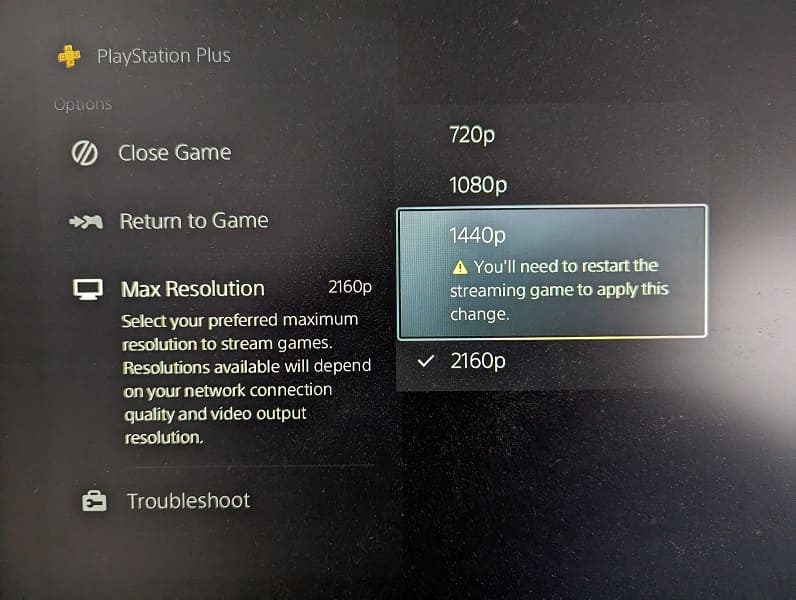
If you decide to change maximum resolution for the stream, the game will need to be restarted in order to apply the new display setting.
