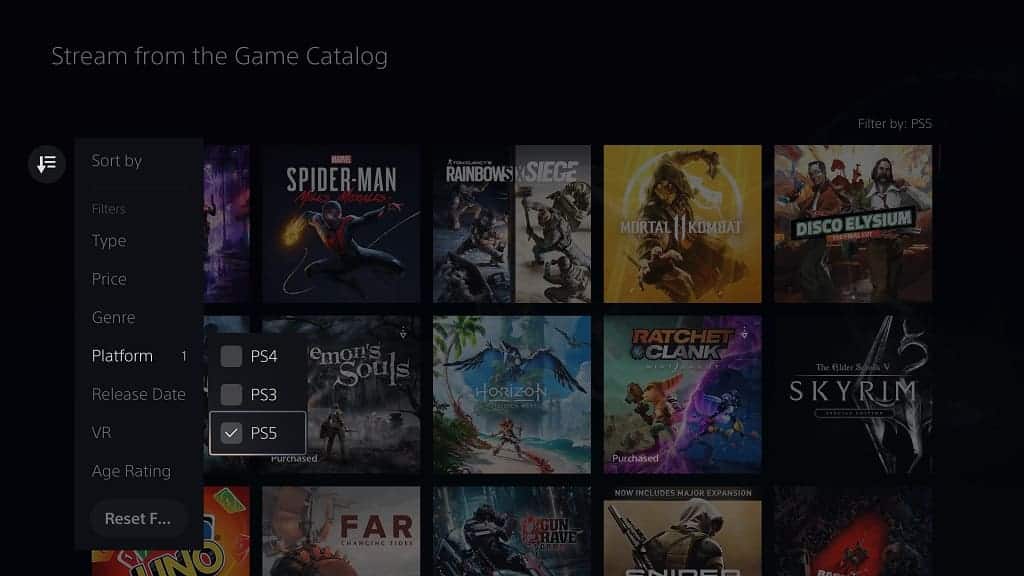Sony recently added the ability to play PlayStation 5 games over cloud streaming. You can check out this guide at Seeking Tech to see how you can find eligible.
1. For the first step, make sure you turn on your PlayStation 5 or PlayStation 5 Digital Edition console as that is the only platform at this moment to support cloud streaming for PS5 games.
You should also make sure that you are subscribed to PlayStation Plus Premium; if you aren’t, then you won’t be able to stream.
2. Once you are ready, select the PlayStation Plus App.
3. Inside the application, press R1 to switch over to Benefits.
4. Select the Cloud Streaming option in the Benefits tab.
5. Afterwards, select Cloud Streaming.
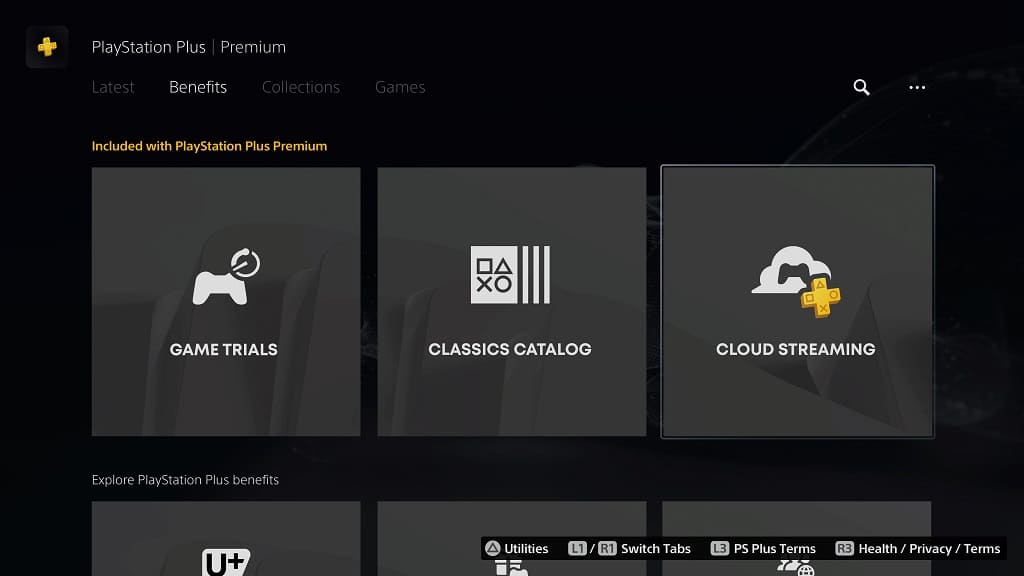
6. You can then select the View Games at the top.
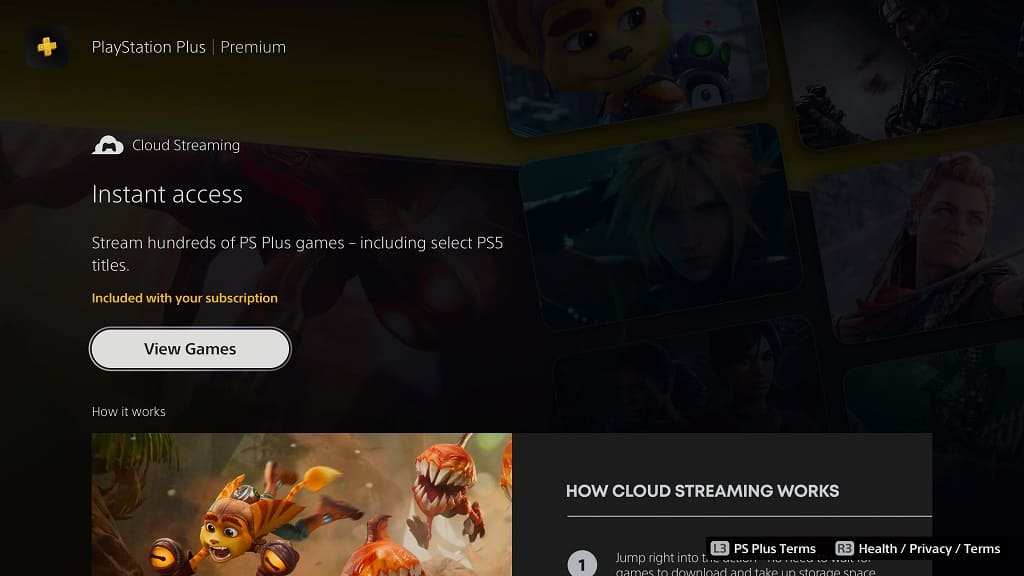
If you don’t see it, then scroll down to the “Stream from the Game Catalog” row and then move all the way to the right to select View All.
7. The “Stream from the Game Catalog” screen shows a list of native PS3, PS4 and PS5 games that can be played via cloud stream. To filter the list to show only PS5 titles, you need to do the following:
- Select the Sort and Filter options located on the left side of the listing.
- In the pop-up menu, select Platform.
- Make sure that only the PS5 option is selected.