You are able to change the resolution and frame rate when playing Final Fantasy VII Ever Crisis on your Android or iOS device. To find out how you can do so for this mobile RPG, you can check out this tutorial from Seeking Tech.
1. For the first step, you need to tap the hamburger icon from the main menu. If you are currently playing a mission, then you can either complete it first or retire back to the main menu.
2. From the Menu screen, you need to select Settings from the Game Data section.
3. In Settings, make sure you are viewing the Game tab. If not, tab the “Game” option from the left column.
4. From the Game tab, you should be able to see Graphic Settings, which should show the following description:
Set image and performance quality. The recommended setting for your device is marked.
5. You will be able to select between the following options:
- Low
- Medium
- High
- Ultra
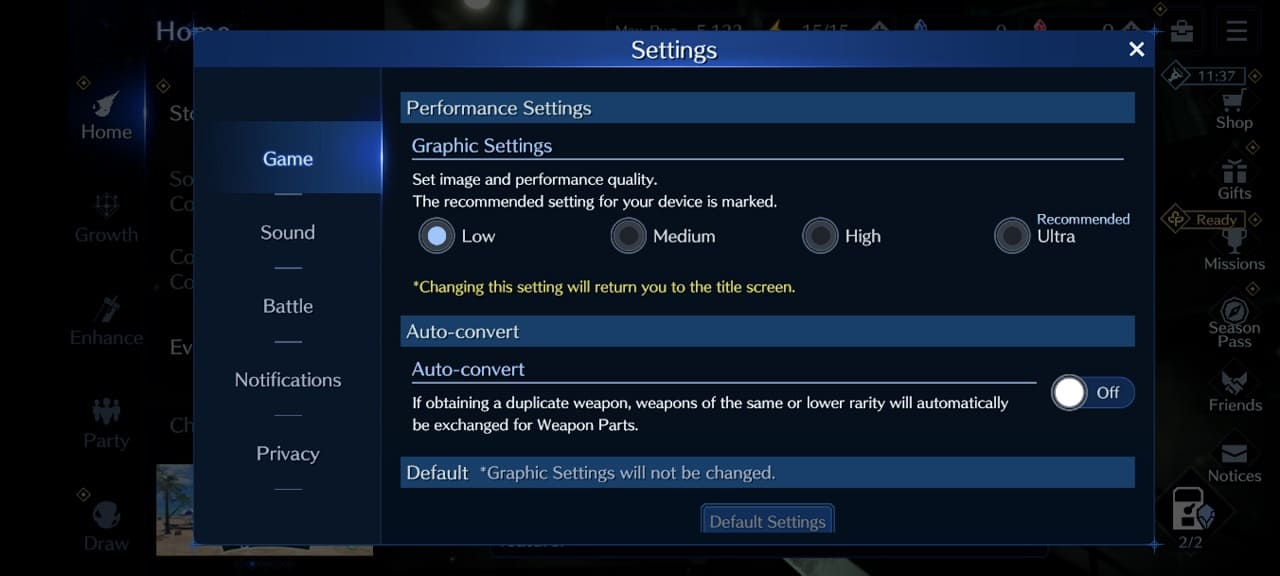
6. After making a selection, you should see an Update Preference pop-up saying the following:
Settings have been changed. You will be returned to the title screen. Proceed?
Tap the OK option to continue.
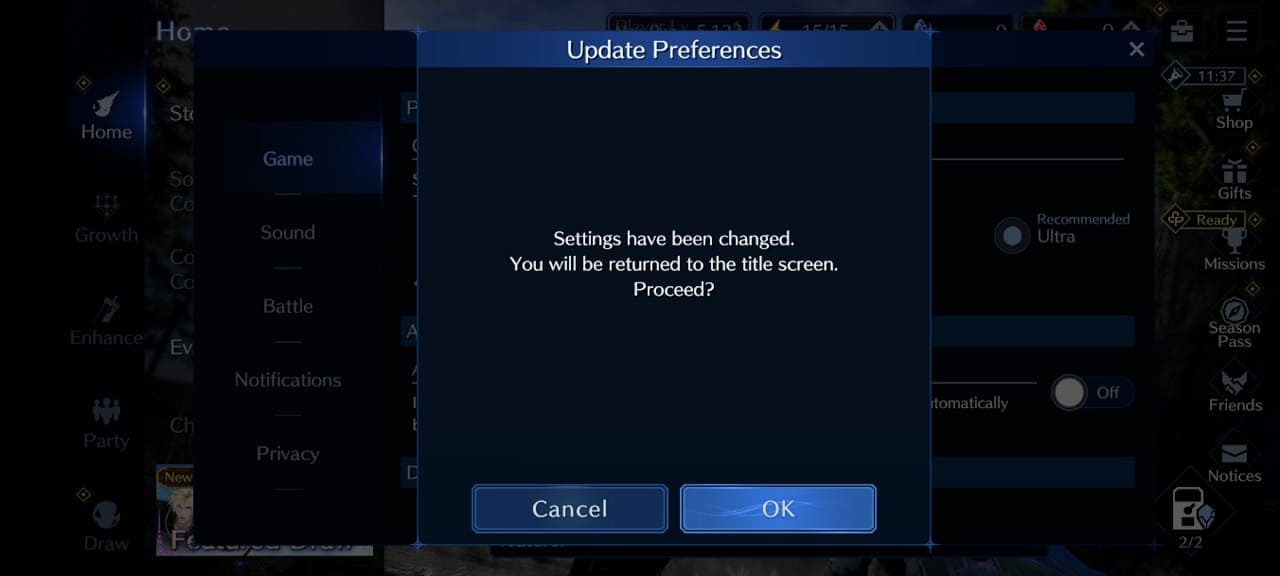
7. Once the game has been rebooted and reconnected to the online servers, the new graphical settings should be applied.
