Like the normal DualSense, the new DualSense Edge also features adaptive triggers. When used, the L2 and R2 buttons will require more pressure to press down. If you would rather use these triggers normally and/or would like to save on the battery life of the controller, then you can make this effect weaker. You can also completely disable this feature.
To find out how to do so, you can check out this walkthrough at Seeking Tech.
1. The first step is to turn on both your controller and your PlayStation 5 or PlayStation 5 Digital Edition console if you haven’t done so already.
2. With both devices turned on, you need to hold one of the Fn buttons on the DualSense Edge and then press the Options button in order to open the Custom Profiles menu on your PS5.

3. Inside the Custom Profile menu, you can either select an existing profile or create a new one.
4. Once you get to the Profile menu, you should be able to find the Trigger Effect Setting with the following description:
- “When you’re using the microphone on your controller, the intensity is set to [Weak]. If you use a headset or mute the microphone, the intensity selected here will be applied. If you’ve adjusted the LR/R2 stop sliders, the trigger effects will turn off.”
5. Select the Trigger Effect Setting to bring up a pop-up menu.
6. From the small window, you can choose to reduce the adaptive trigger effects to Weak or Medium.
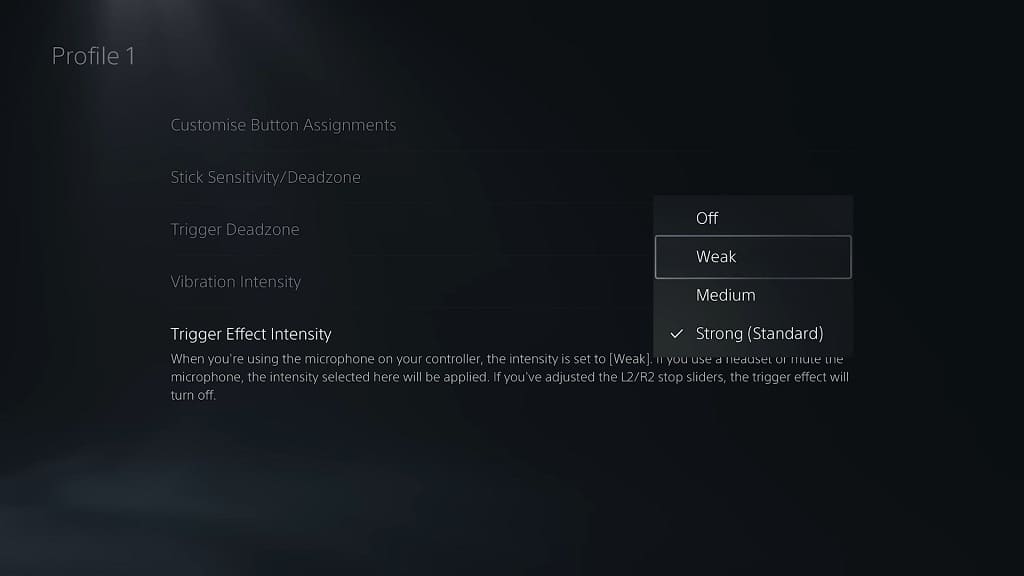
7. If you want to turn off this feature completely, then you can select Off from the aforementioned small window.
8. To keep using your customized trigger intensity level, make sure you need to have the right profile selected when using the DualSense Edge.
9. Keep in mind that the adaptive trigger effect will always be set to Weak if you have the built-in microphone turned on for your DualSense Edge. Therefore, you may have to mute the mic to get to your desired intensity level.
10. Furthermore, the trigger intenstiy level will be set to Off if you move the trigger stop sliders located at the backside of the DualSense Edge to either Medium or Short. Instead, you need to keep the sliders in the Long position, which is the top-most option.
