By default, the run and crouch buttons in the Resident Evil 4 Remake are set to toggle. So, if you press the run button and continue moving the left analog stick, then the character will continue to run. If you press the crouch button, then the character will remain in the crouch position unless you press the same button again.
If you are using the default A-1 control type, then you can use L3 or R1 to run as well as using the circle button to crouch if you are using a PlayStation controller. On the Xbox controller, you can either press down on the left analog stick or RB button to run as well as using the B button to crouch.
To see how you can change these buttons to hold instead of toggle to accomplish the same actions, you can take a look at this tutorial from Seeking Tech.
1. To begin, you need to head to the Options menu in the Resident Evil 4 Remake, which you can do from the main or pause menus.
2. One you opened the Options menu, make sure you are in the Controls tab.
Keep in mind that you can change tabs by using the L1 and R1 buttons on PlayStation or LB and RB buttons on Xbox.
3. From the Controls tab, you should see Run Type under the Control Settings section. It should have the following description:
- “Adjust run control settings.”
You can use the left directional pad button, right directional pad button, tilt the left analog stick to the left or tilt the right analog stick to the right in order to change the Run Type settings from Toggle to Hold.
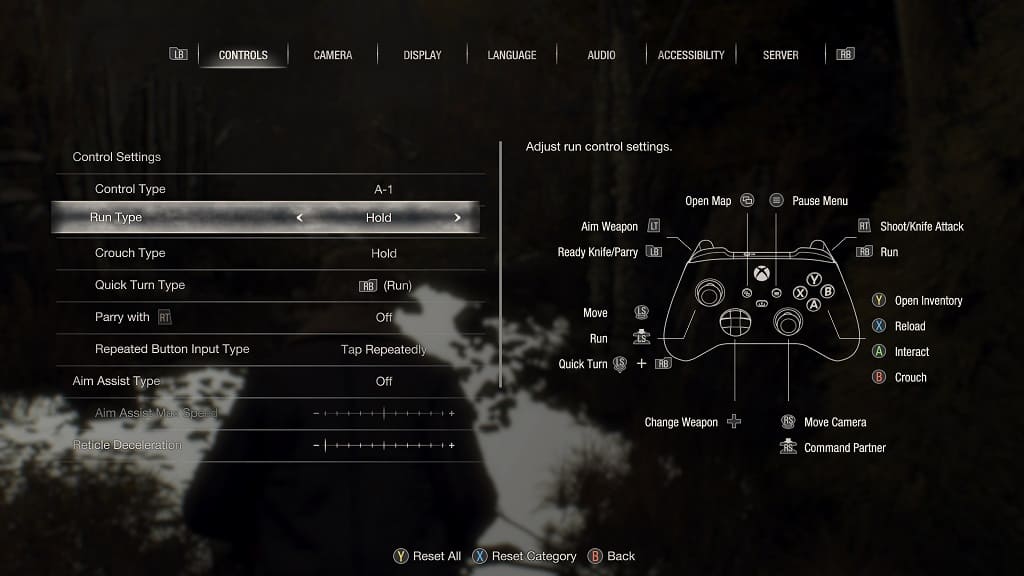
4. In the Control Settings section, you should also find Crouch Type with the following description:
- “Adjust crouch control settings.”
You can use the left directional pad button, right directional pad button, move the left analog stick to the left or move the right analog stick to the right in order to change the Crouch Type settings from Toggle to Hold.
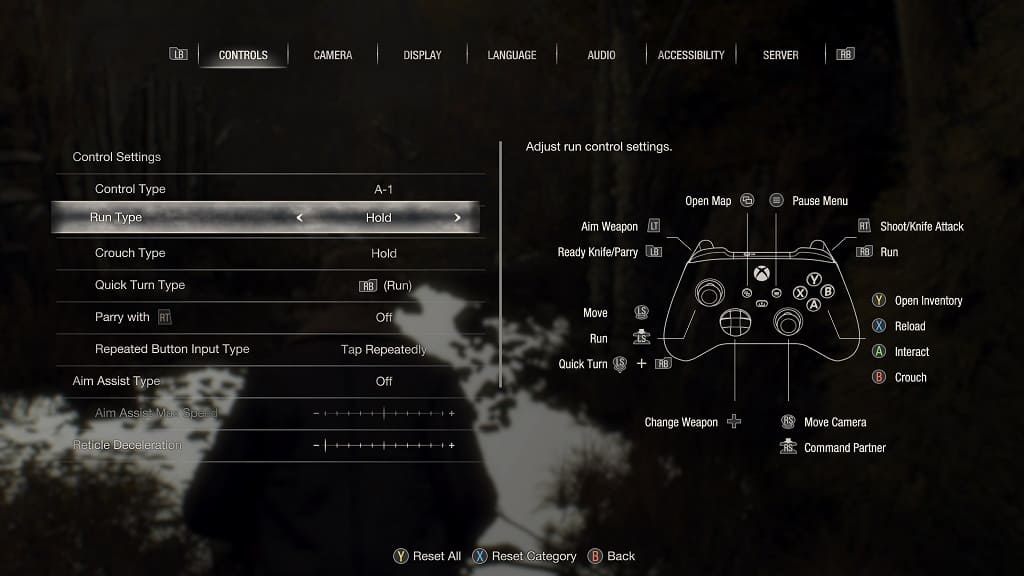
5. To save and apply the changes you made to the run and/or crouch button, you need to back out of the Options menu.
6. If you change Run Type to Hold, then you now need to press down on the run button in order to keep running. To stop running, you need to let go of the same button.
If you change the Crouch Type to hold, then you now need to press down on the crouch button to keep crouching. If you want to stop crouching, then you need to let go of the same button.
