In some instances, such as being grabbed by an enemy, you may be forced to do a quick time event where you need to quickly press a button in the Resident Evil 4 Remake. If you find that completing this QTE is too hard and/or annoying, then you can check out this guide at Seeking Tech to see how you can disable the button smashing sequence.
1. If you haven’t done so already, make sure you launch Resident Evil 4 Remake on your PC, PlayStation 4, PlayStation 5, PlayStation 5 Digital Edition, Xbox Series S or Xbox Series X.
2. With this game opened, your next step is to navigate over to the Options menu.
In order to do so, you can select Options from either the main menu before you load into the game or straight from the pause screen.
For the uninformed, you can pause the new versions of RE4 by pressing the Options button if you are using a DualShock 4 or DualSense. For the Xbox controller, you need to press the Menu button.
3. From the Options screen, make sure you are in the Controls section.
If you aren’t then you can use the R1 and L1 or RB or LB buttons to switch sections until you get there.
4. From the Controls section in the Options menu, move the cursor down to Repeated Button Input Type, which should have the following description:
- “Change the input method for controls that incorporate repeated button presses.”
5. With the Repeated Button Input Type setting highlighted, you can use the directional pad or left analog to change it from Tap Repeatedly to Hold.
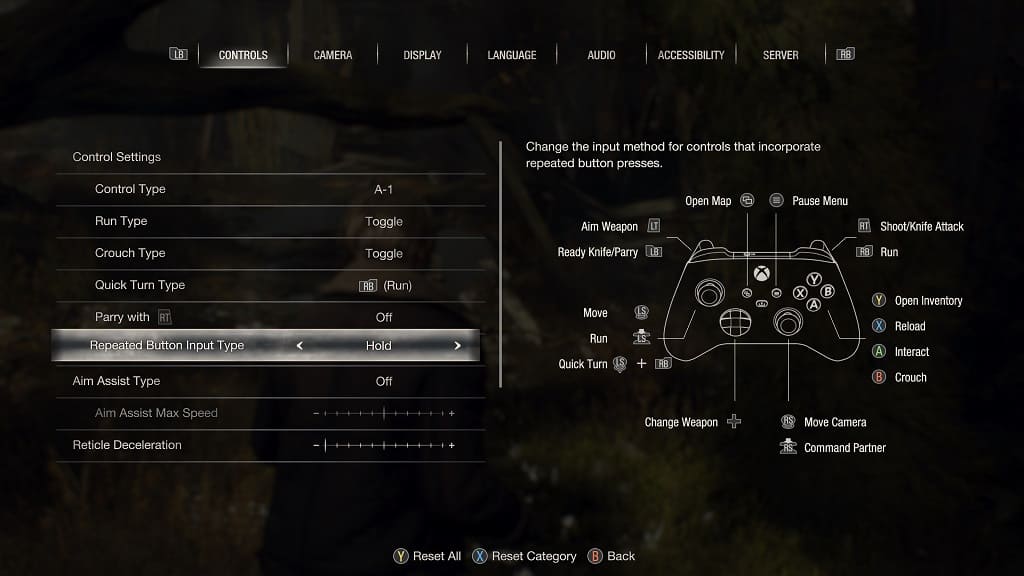
6. To save and apply the change you just made, you need to back out of the Options menu, which you can do by pressing the circle or B button on the controller.
7. The next time you run into a sequence that previously required you to quickly smash a button repeatedly, you now only need to press and hold the same button in order to complete the QTE.
