One of the new features of the DualSense is the inclusion of a microphone. The mic is automatically activated when the PlayStation 5 controller is powered on. If you want to automatically mute the microphone when your DualSense is turned on, you can follow this guide at Seeking Tech.
1. After choosing a user, you will be at the main system menu of the PlayStation 5. From here, navigate upward and then right until the “Settings” option (which has a gear looking symbol that is directly to the left of your profile picture) is highlighted. Press the X button on your controller to enter settings.
2. In the “Settings” menu, select “Sound” from the list.
3. In the “Sound” menu, select “Microphone” from the list.
4. In the “Microphone” menu select “Microphone Status When Logged In.” The default option is set to “On” with “Mute” being the other option.
5. To deactivate the microphone on your DualSense when the controller is turned on, you need to change the option to “Mute.”
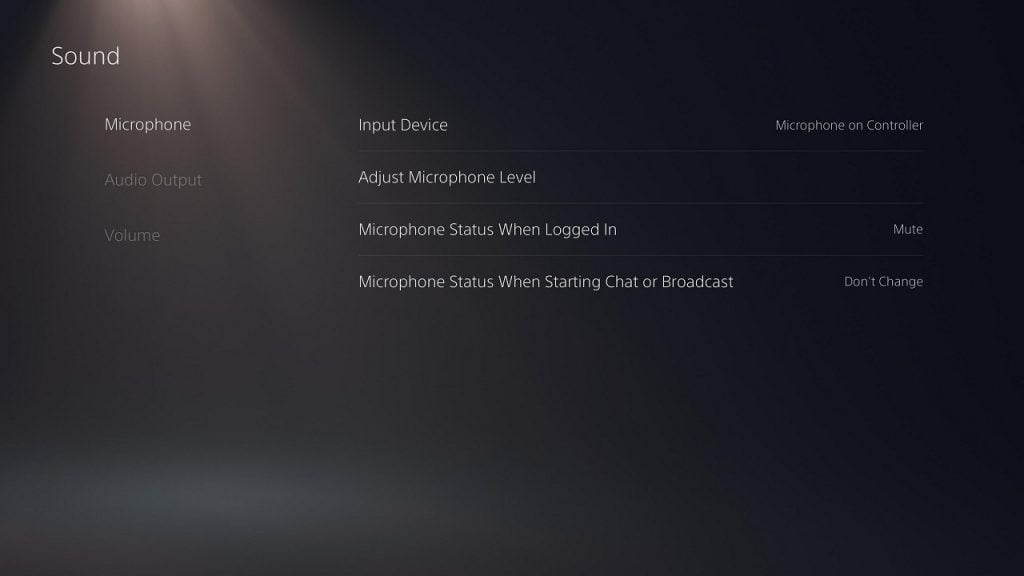
How to deactivate DualSense microphone when starting chat or broadcast
The microphone on your DualSense will also be automatically activated when you start a chat or broadcast session.
If you want to change this setting, you can take the following steps:
1. In the aforementioned “Microphone Menu,” select “Microphone Status When Starting Chat.” The default option here is “Don’t Change” with the other option being “Switch to Mute.”
2. To mute the microphone, you need to change the option for “Microphone Status When Starting Chat” to “Switch to Mute.”
How to manually mute and unmute the DualSense microphone
If you look at your DualSense, you will notice a white stripe underneath the PS button. When the microphone is muted, the stripe will show an orange indicator. When the mic is activated, the stripe won’t be lighted at all.
You can actually press this same stripe to mute and unmute the microphone of the DualSense. You will also hear a chime and get a visual notification on the top right side of your television when you mute or unmute the DualSense’s microphone.
