You end up getting a lot of weapons in Final Fantasy VII Ever Crisis. To see how you can automatically convert duplicate weapons that you don’t want into weapon parts for this mobile game, you can take a look at this tutorial from Seeking Tech.
1. For the first step, you need to head over to the main menu.
If you are playing through a mission, you can either finish it or retire from the quest to go back.
2. In the main menu, tap the icon with the three horizontal lines. It should be located on the top right corner.
3. After opening the Menu screen, scroll down and then select Settings from the Game Data section.
4. From the Settings menu, select the Game tab on the left side if you aren’t viewing it already.
5. You should see the Auto-Convert option with the following description:
If obtaining a duplicate weapon, weapons of the same or lower rarity will automatically be exchanged for Weapon Parts.
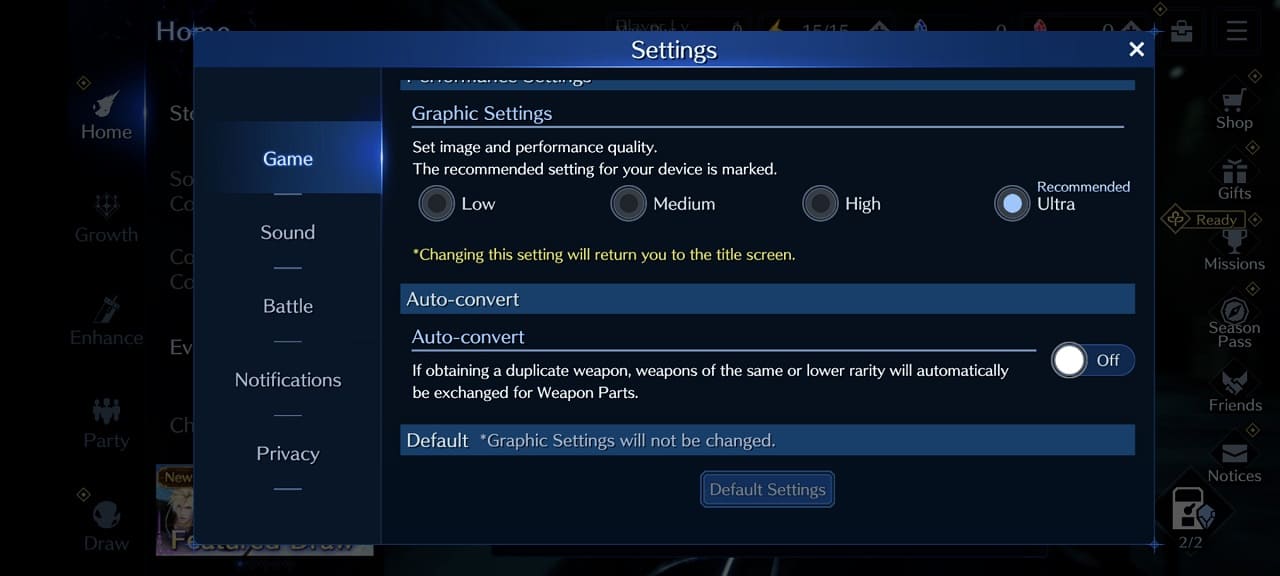
6. Tap the switch located to the right of the option to turn this feature On.
7. You should then see a notification saying that any duplicate weapons you obtained that are of equal or lower rarity will be automatically converted over to weapon parts.
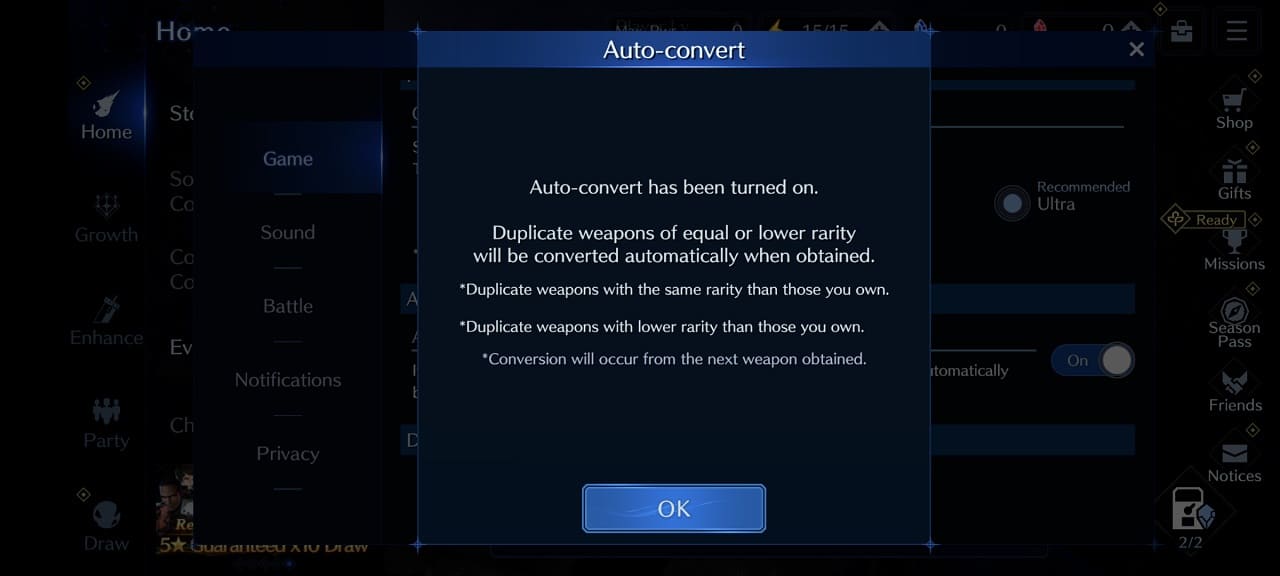
Here, you need to select OK to confirm the change.
