Using a controller to play the Xbox One or Xbox Series version of Age of Empires IV can feel a little clunky. To see how you can adjust the reticle sensitivity when using a gamepad to play this real-time strategy game, you can take a look at this tutorial from Seeking Tech.
1. For the first step, you need to go to the Options menu from the title screen or Settings menu from the pause screen.
2. Next, you need to select the Controls tab on the left column.
3. On the right side of the same screen, navigate down to the Left Thumbstick Dead Zone slider.
This setting determines the amount of tilt needed on the left analog stick before it is registered as a directional input. If you feel that the reticle is clunky and/or unresponsive, then you can try adjusting this slider.
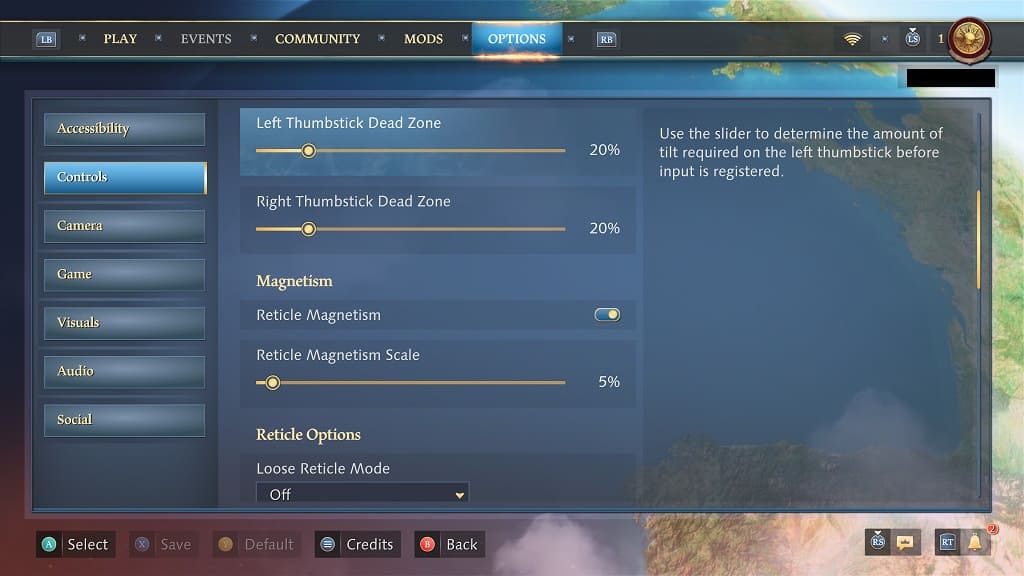
4. If you navigate further down the Controls tab, you should see the Magnetism section.
Here, you can choose whether or not you want the reticle to snap to the nearest objects within the radius. You will also be able to adjust the radius size.

5. Further down the Controls tab, you will find the Loose Reticle Mode, which is disabled by default. This mode allows you to move the reticle within the designated area without having the camera follow the movement.
You are able to change the loose reticle shape, size and speed in this section as well.
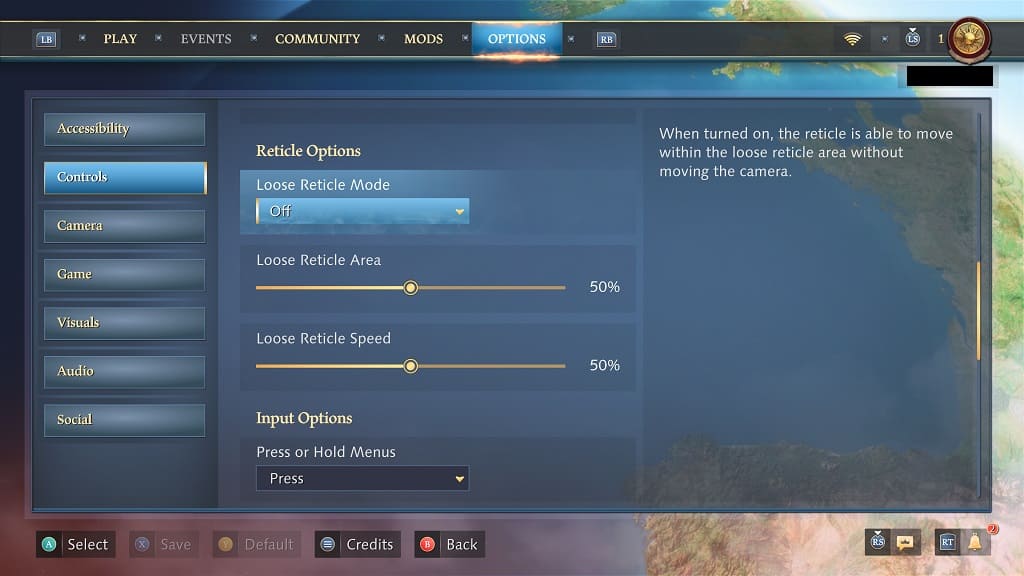
6. Once you are done making the changes, press the X button to save and apply the new reticle settings for Age of Empires IV.
