If you got the 2023 Hisense A6 series, also known as the A65K, and would like to mount it up beside a wall, then you can check out this compatibility guide.
Hisense A65K Screen Sizes
This article covers all five screen size options of this series, which includes the following model numbers:
- Hisense 43” Class A6 Series 4K UHD Smart Google TV (Model Number: 43A65k)
- Hisense 50” Class A6 Series 4K UHD Smart Google TV (Model Number: 50A65k)
- Hisense 55” Class A6 Series 4K UHD Smart Google TV (Model Number: 55A65k)
- Hisense 65” Class A6 Series 4K UHD Smart Google TV (Model Number: 65A65k)
- Hisense 75” Class A6 Series 4K UHD Smart Google TV (Model Number: 75A65k)
Hisense A65K Dimensions (without Stand)
Dimensions without Stand (in inches):
- 43” A65K: 37.9 inches × 22.0 inches × 2.9 inches
- 50” A65K: 44.0 inches × 25.4 inches × 2.9 inches
- 55” A65K: 48.5 inches × 28.0 inches × 2.9 inches
- 65” A65K: 57.2 inches × 32.8 inches × 2.9 inches
- 75” A65K: 66.0 inches × 38.0 inches × 3.3 inches
Dimensions without Stand (in millimeters):
- 43” A65K: 963 mm x 559 mm x 74 mm
- 50” A65K: 1118 mm x 645 mm x 74 mm
- 55” A65K: 1232 mm x 711 mm x 74 mm
- 65” A65K: 1453 mm x 833 mm x 74 mm
- 75” A65K: 1676 mm x 965 mm x 84 mm
Dimensions without Stand (in centimeters):
- 43” A65K: 96.3 cm x 55.9 cm x 7.4 cm
- 50” A65K: 111.8 cm x 64.5 cm x 7.4 cm
- 55” A65K: 123.2 cm x 71.1 cm x 7.4 cm
- 65” A65K: 145.3 cm x 83.3 cm x 7.4 cm
- 75” A65K: 167.6 cm x 96.5 cm x 8.4 cm
Hisense A65K Weight (without Stand)
Weight without Stand (in pounds):
- 43” A65K: 15.0 lbs.
- 50” A65K: 22.0 lbs.
- 55” A65K: 24.9 lbs.
- 65” A65K: 36.4 lbs.
- 75” A65K: 57.3 lbs.
Weight without Stand (in kilograms):
- 43” A65K: 6.8kg
- 50” A65K: 10.0 kg
- 55” A65K: 11.3kg
- 65” A65K: 16.5kg
- 75” A65K: 26.0 kg
Hisense A65K VESA Mounting Pattern
If you take a peek at the backside of your A65K, you should find four evenly spaced-out screw holes. These are used to attach the mounting bracket to the 4K screen.
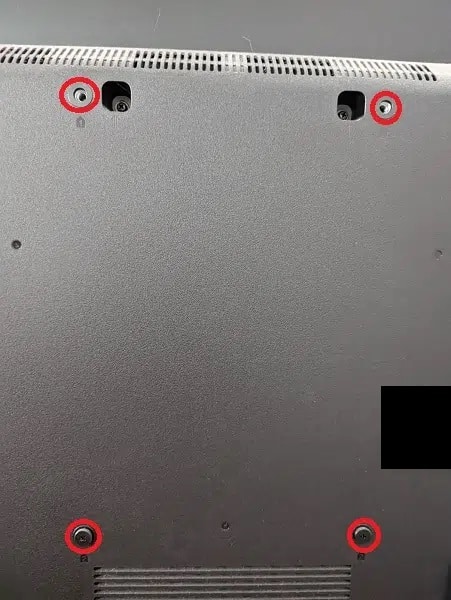
The horizontal and vertical distances of the holes are known as the VESA Mounting Pattern. All five screen sizes use 200 mm x 300 mm.
Hisense A65K Mounting Screw Size
When it comes to attaching the wall mount to your A65K, Hisense recommends that you use M6 screw size.
What wall mounts are compatible with the Hisense A65K?
For a wall mount to be compatible with the A65K, it must be strong enough to hold the television weight. Fortunately, these TVs are extremely lightweight as they should weigh no more than 57.3 pounds or 26 kilograms.
You may have a little bit more trouble finding a mount that supports the VESA Mounting Pattern as the 200 mm x 300 mm pattern used by these televisions is somewhat unusual.
When picking a mounting bracket, you can choose between fixed, tilting or full motion types. For specific recommendations, you can take a look at this link.
Resource:
