The camera will shake around in some instances while you are playing Final Fantasy VII: Rebirth. To see how you can disable this movement, you can take a look at this tutorial from Seeking Tech.
1. To start off, you need to open the in-game menu.
2. From there, navigate over to System and then Options.
3. In the Options screen, select Camera on the left column and then scroll all the way down to Screen Shake.
4. Make sure that the Screen Shake setting is set to Off and then exit the menus.
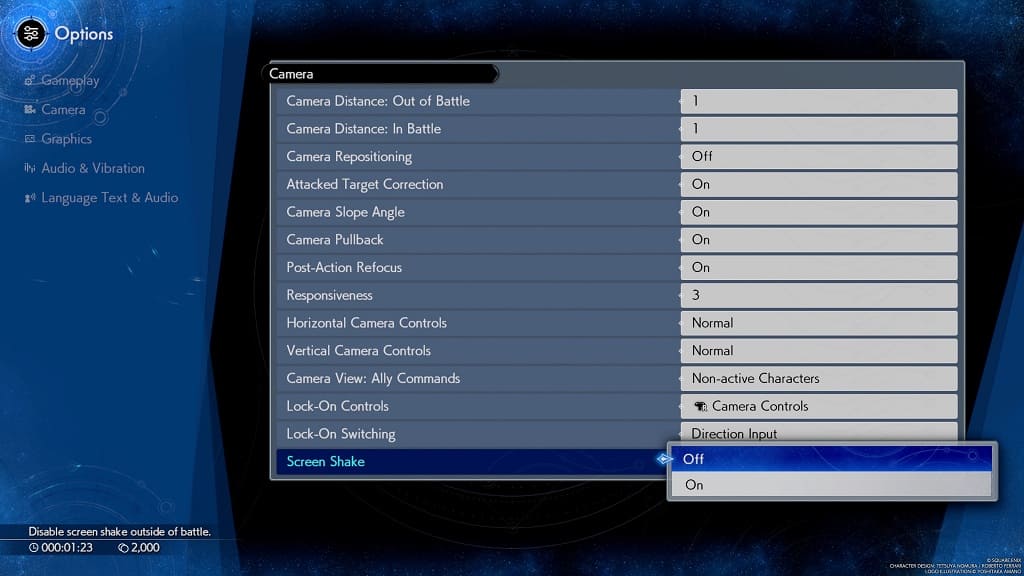
5. The screen should no longer shake in Rebirth.
