If you want to change your regional servers in Foamstars, then you can check out this guide at Seeking Tech to see how you can properly do so.
1. You can only switch severs from the title screen.
So, if you are currently in the game, open the in-game menu and then select Title Screen.
2. From the title screen, select Options.
3. In the General tab of the Options menu, scroll down and then select Play Area. It should be showing the following description:
Select the region used for matching (can only be charged on the title screen).
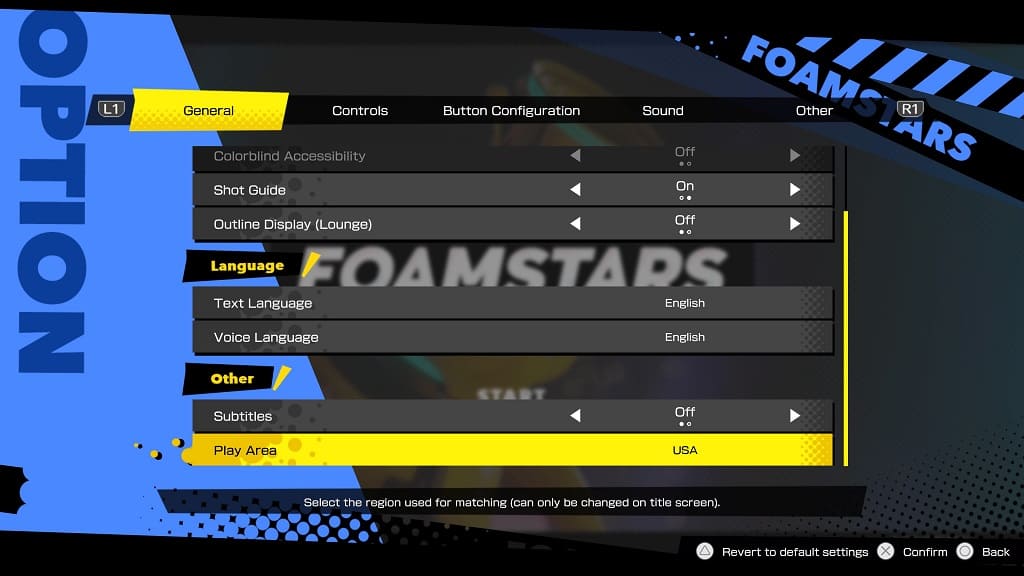
4. In the pop-up menu, select the region that you want to switch over to. And then back out.
5. When asked if you want to confirm your changes, select the Save and Close option.
