You may find yourself stuck, unable to move, when exploring in Honkai: Star Rail. To see how you can get unstuck, you can take a look at this troubleshooting guide from Seeking Tech.
1. To start off, you need to open the in-game Settings menu.
2. From there, change tabs until you get to Others.
3. Next, scroll down and select the Unstuck – Reset Position option.
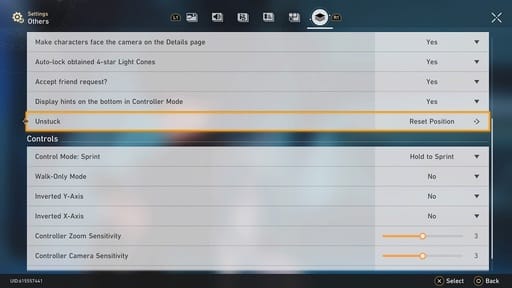
4. You should see the following pop-up notification:
Attempting to get unstuck, confirm to reset your position.
Select Confirm.
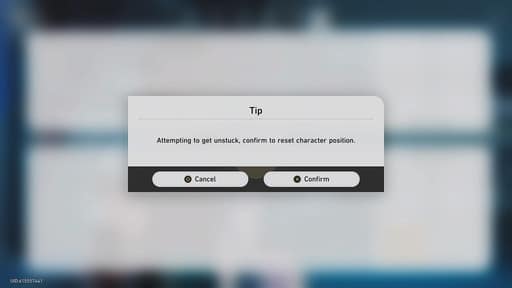
5. Hopefully, your character will be put in a better position so that they are no longer stuck in the environment.
