If you are playing Lego Fortnite with a controller, then you need to press left analog stick to put your character into sprint mode. To move slowly again, you have to press the same stick.
If you would rather hold down the analog to sprint and then let go to stop running, then you can check out this tutorial from Seeking Tech.
1. Start off by heading to the Setting screen.
2. From there, switch over to the Game tab.
You can change tabs with the L1 and R1 buttons on PlayStation, LB and RB buttons on Xbox or L and R buttons on Switch.
3. In the Game tab, you should find the Toggle Sprint setting, which has the following description:
Sets sprint to be an on/off toggle or hold to sprint. When on, sprint is set to an on/off toggle with one press.
4. Make sure that Toggle Sprint is set to “Off.”
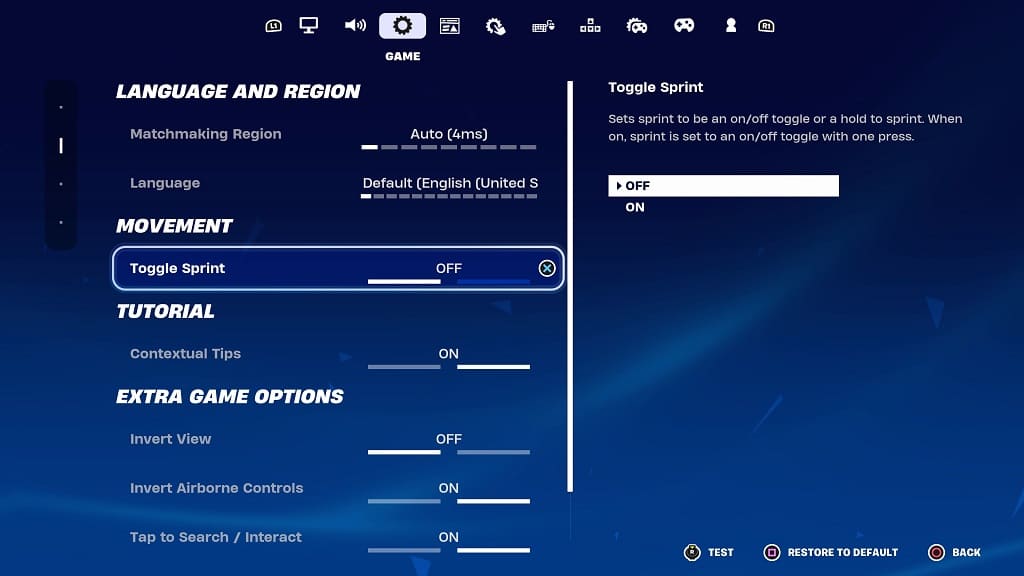
5. Apply the change. This can be done by pressing Triangle on PlayStation, Y on Xbox or X on Switch.
