You are able to change your matchmaking region in Granblue Fantasy Versus: Rising. If you are interested in doing so for this fighting game, then you can check out this tutorial from Seeking Tech.
1. From the main menu, you need to switch over to the Options tab. This can be done by pressing the L1 and R1 buttons on a PlayStation controller.
2. In the Options tab, select System Settings.
3. On the next screen, move the cursor down to Network Region. It should have the following description:
Change your network settings.
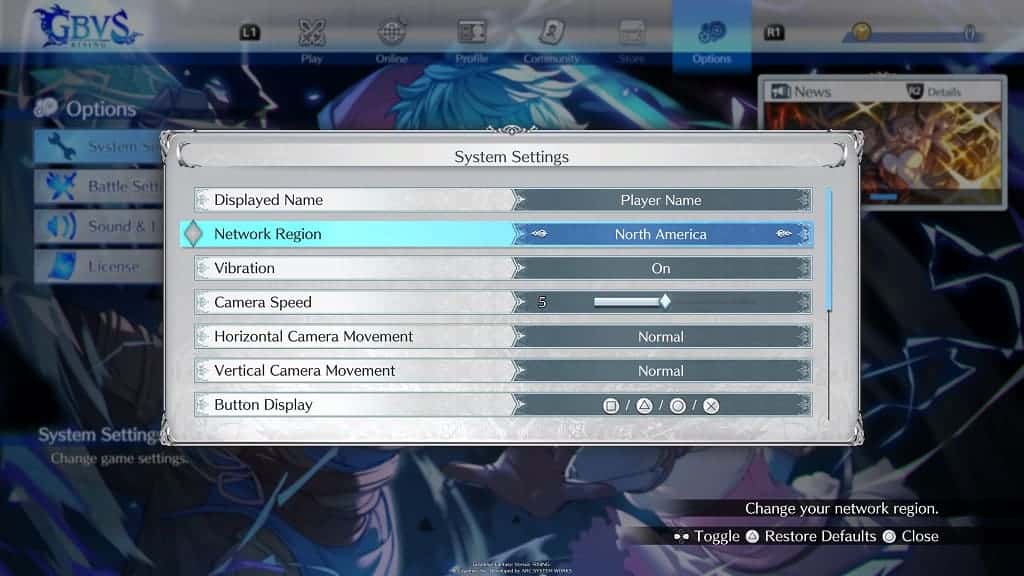
4. Use the left analog stick or directional pad to change to any of the available server regions:
- North America
- Europe
- Asia
- South America
- Japan
5. After changing your region, you can exit the Options tab.
When you try to play online again, you should now be matched up with others in the server you previously selected.
