If you keep forgetting to heal constantly in Marvel’s Spider-Man 2, then you might want to consider turning on automatic healing. To see how you can enable this helpful feature, you can take a look at this guide from Seeking Tech.
1. If you haven’t done so already, head over to the Settings menu in the game.
2. From the Settings menu, you need to select Gameplay.
3. Once you get to the Gameplay Settings screen, scroll down and then move the cursor over to Auto-Heal. You should see the following description:
When enabled, if a full Focus Bar is available, use it to automatically Heal when under the specified amount of health.
4. By default, the Auto-Heal is set to Off. You will be able to change it to any of the following:
- 10%
- 30%
- 50%
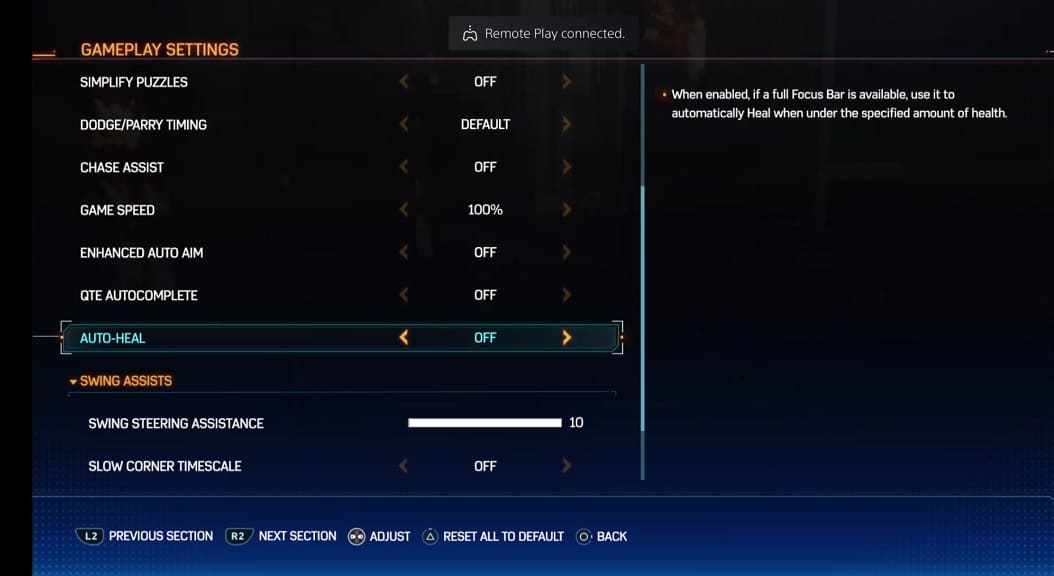
5. Once you are done, you can exit the Settings menu.
Depending on how you set up the Auto-Heal seeing, Spider-Man will heal himself if his health drops to 10%, 30% or 50% as long as there is a full Focus Bar.
