Marvel’s Spider-Man 2 features quick time events where you have to press the corresponding button that appear on the screen in order to perform specific actions. To see how you can disable QTEs for this open-world superhero game, you can check out this tutorial from Seeking Tech.
1. To start off, head over to the Settings menu in Spider-Man 2.
2. In Settings, head to the Gameplay section.
3. From the Gameplay Settings screen, scroll down and then move the cursor to QTE Autocomplete. It should be showing the following description:
When enabled, all Quick Time Event (QTE) and carnival game sequences will automatically advance without the required timed button presses.
4. By default, QTE Autocomplete is set to Off. Make sure you set it to On if you want to disable quick time events.
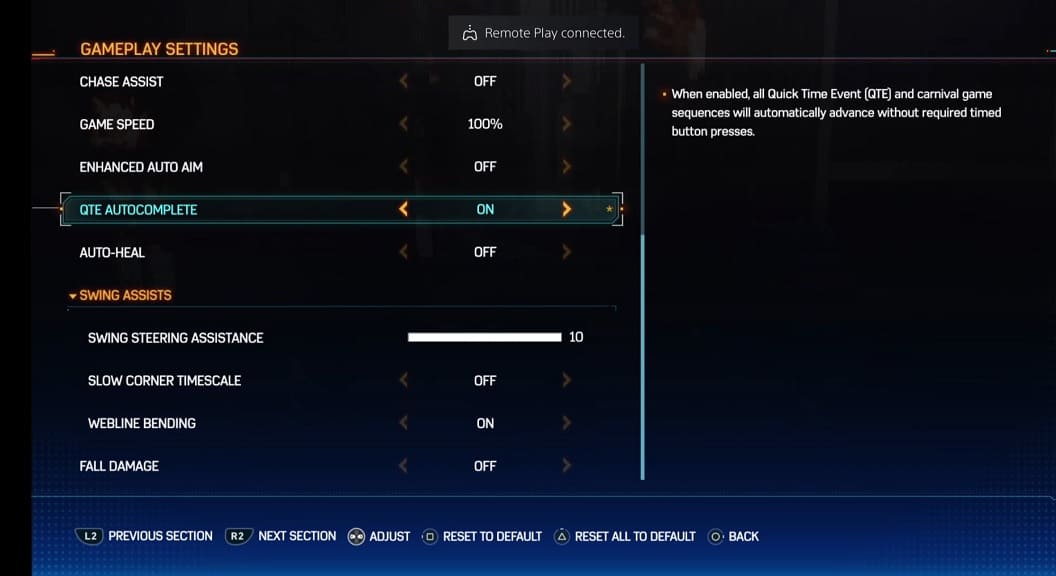
5. Exit the Settings menu and then return to the game.
You should no longer see anymore QTEs in Spider-Man 2.
