If you bought the deluxe or collector’s edition of Assassin’s Creed Mirage, then you will get a digital artbook and soundtrack. To see how you can access these extras, you can take a look at this guide from Seeking Tech.
1. If you bought a physical copy of Assassin’s Creed Mirage Deluxe Edition or Assassin’s Creed Mirage Collector’s Edition, then make sure you redeem the voucher that came inside the game boxes. Otherwise, you won’t be able to unlock access to the artbook and soundtrack.
If you purchase the digital copy of Assassin’s Creed Mirage Deluxe Edition, then you don’t have to redeem any code.
2. Next, you need to install Assassin’s Creed Mirage and then open it.
3. You should then sign into your Ubisoft account in Assassin’s Creed Mirage to unlock access to the artbook and soundtrack.
4. After gaining access, you need to head over to the official Assassin’s Creed Mirage digital artbook and soundtrack page.
5. Login to the same Ubisoft account you used to play Assassin’s Creed Mirage.
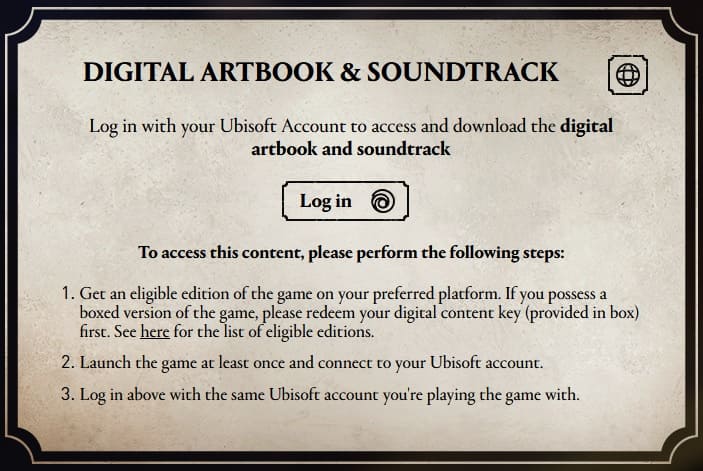
6. You should now be able to view the digital artbook and listen to the digital soundtrack. There is also a download option for both.
