The turn-based combat in Disgaea 7: Vows of the Virtueless can be overly long. To see how you can speed up the battles in this strategy game, you can check out this guide from Seeking Tech.
1. To start off, head over to the Settings menu in Disgaea 7.
2. You should be viewing the System Settings page by default when you open Settings.
From there, you can set Combat Move Speed to Super. You can also change the Cursor Speed to Super as well if you find that moving the cursor to be too slow.
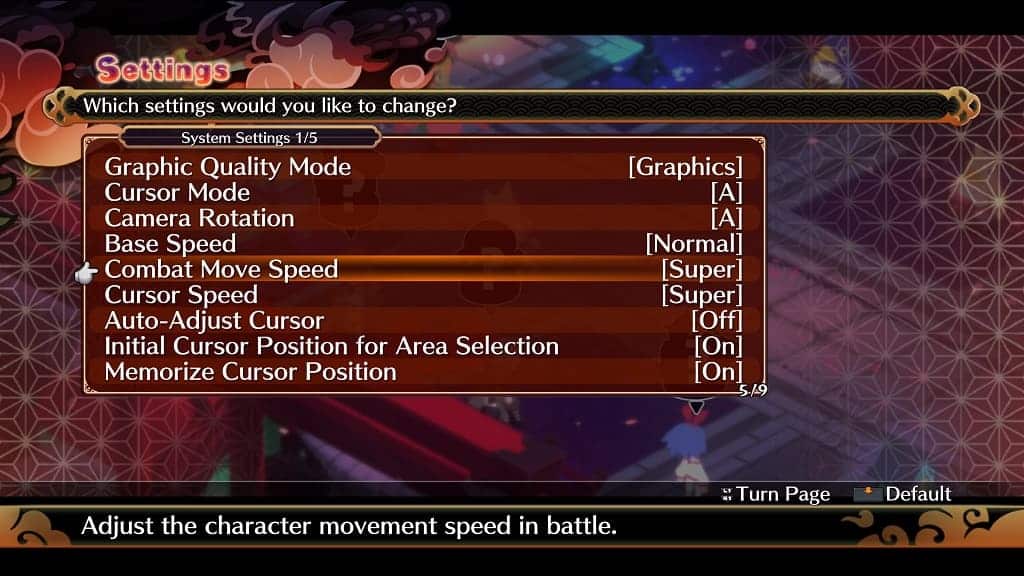
3. Next, you need to switch over to the Effect Settings page. You can change pages with the L1/R1, L/R or LB/RB buttons.
4. From the Effect Settings page, we recommend changing the following settings:
- Ally Effects – We suggest switching ally attack and skill animations to either Skip A or Skip B. With Skip B, you will be able to view the animations when they are used for the first time and skip them in subsequent uses.
- Enemy Effects – You can also set enemy attack and skill animations to either Skip A or Skip B.
- System Effects – By setting this to Skip, you no longer have to view Geo Panel locations.
- Battle Menu Effects – If set to Skip, you should no longer see Battle Menu animations.
- Speed Up Effects – When set to On, this will increase the speed of certain effects during combat.
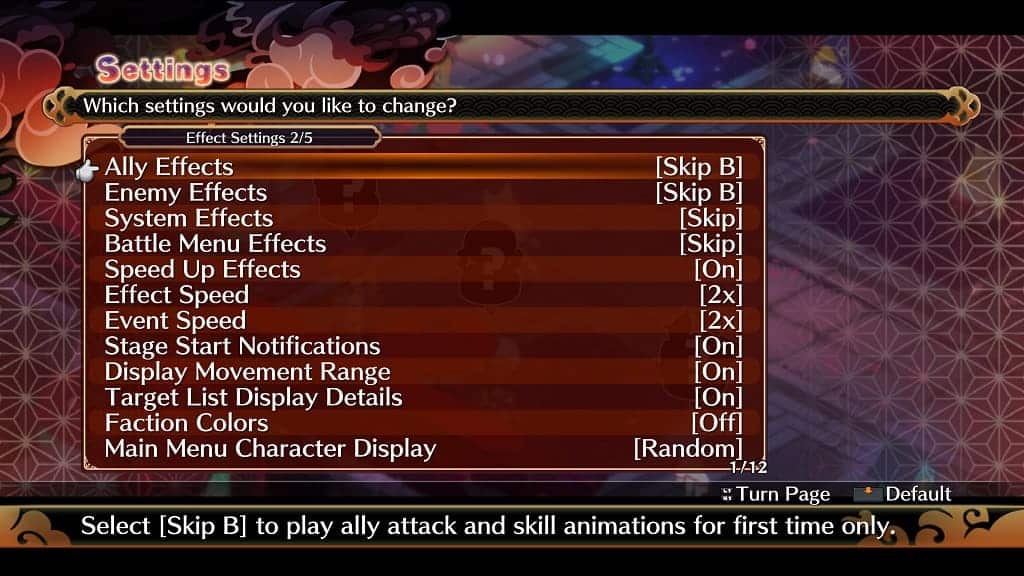
5. Once you are done, exit the Settings menu. Any changes you made to the combat speed features will be saved and applied to the game.
