You may start to feel a little nauseated when playing Payday 3. To see how you can potentially prevent your motion sickness from triggering in this multiplayer heist game, you can take a look at this article from Seeking Tech.
1. If you haven’t done so already, make sure you enable the reticle. This will add a white dot to the middle of screen when you aren’t aiming with a weapon. If you focus on the dot, then it should help alleviate some of your nausea.
To check if you have the reticle enabled, open the Settings menu in the game and then go to the User Interface tab. From there, make sure that the Reticle option is turned on.
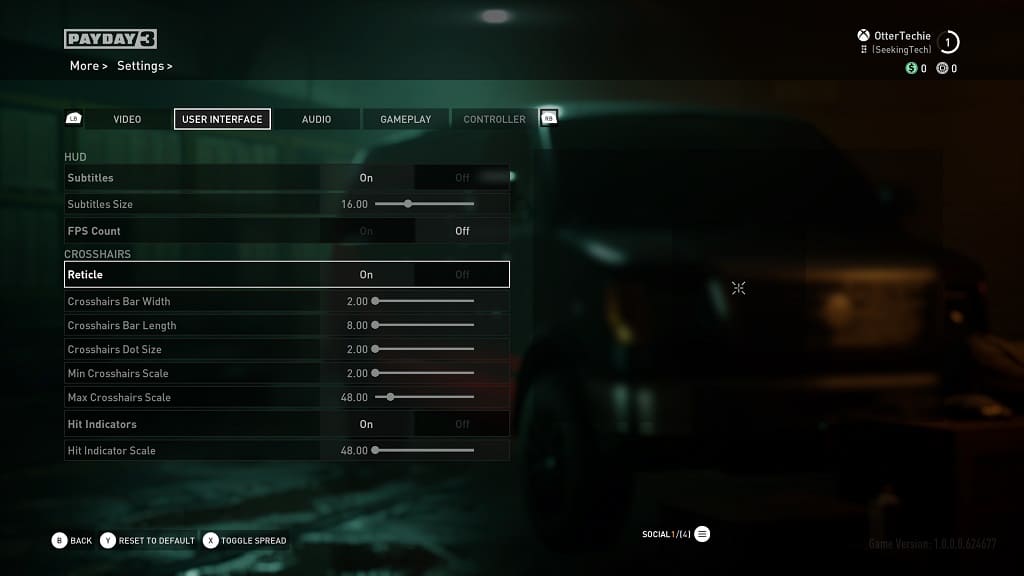
2. In the same User Interface tab, you will also be able to adjust the size of the crosshair. You will be able to change the following:
- Crosshairs Bar Width
- Crosshairs Bar Length
- Crosshairs Dot Size
- Min Crosshairs Scale
- Max Crosshairs Scale
By making the crosshair more apparent, you should be able to more easily focus your eye on the middle of the screen.
3. You can also try adjusting the field of view. In order to do so, open the Settings menu in Payday 3 and then head over to the Video tab. From there, you will find the field of view slider, which is set to 60 by default.
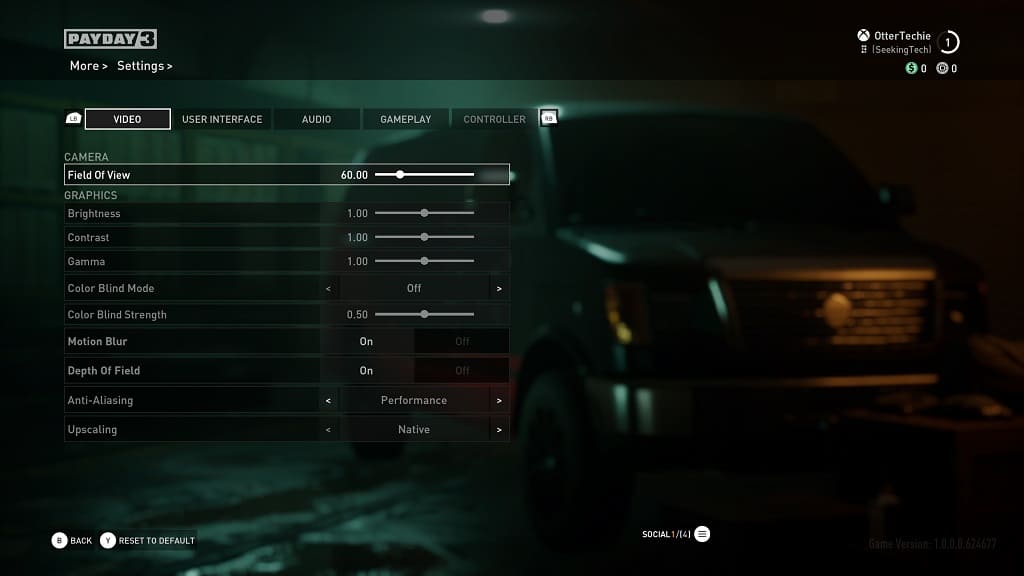
Try to play around with a different field of view to see if you feel more comfortable. You can change this setting anywhere from 50 to 90.
