When you move the camera in Baldur’s Gate 3, the mini map will also rotate. If you find that you are constantly getting lost due to the rotating map, then you can check out this tutorial from Seeking Tech to see how you can lock it in in place.
1. For the first step, you need to open the Options menu in the game.
2. From there, select the Interface tab at the top.
If you are playing the game with a PlayStation themed controller, then you can use the L1 and R1 buttons to change tabs. If you are using an Xbox gamepad, then you can use the LB and RB buttons to switch tabs.
3. Once you get to the Interface tab in the Options menu, move the cursor to North-Facing Minimap. It should show the following description:
When enabled, the minimap is locked with the North at the top. When disabled, this minimap rotates with the camera.
4. To lock the mini map in place, make sure that the North-Facing Minimap setting is turned on.
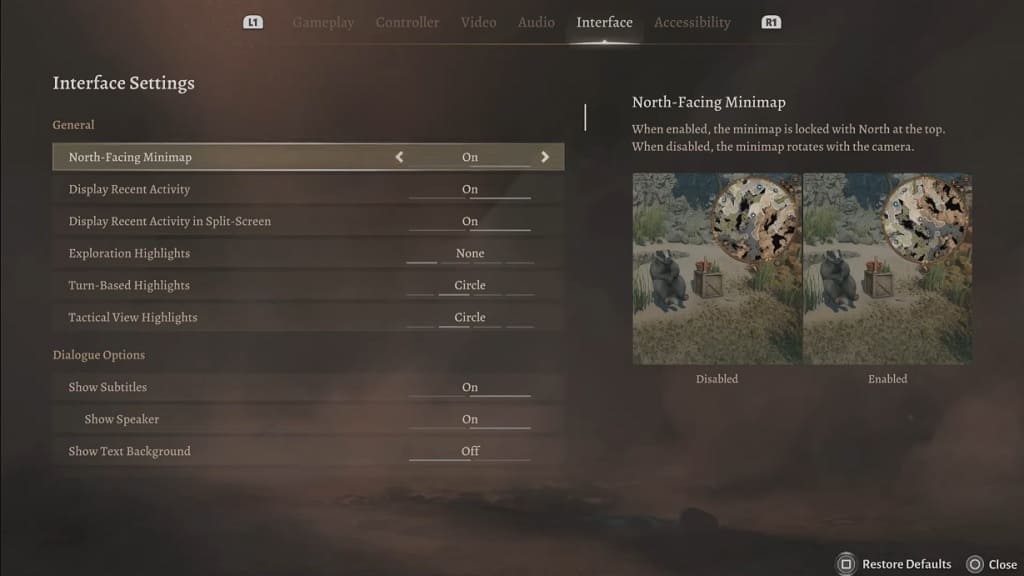
5. Exit the Options menu and then return to playing Baldur’s Gate 3.
When you try rotating the in-gamer camera, you should notice that the mini map will stay in place with the North direction pointed at the top.
