You can use the gyros of your Joy-Cons or Nintendo Switch Pro Controller in order to fine tune your aim when shooting arrows with your bow or using the new Ultrahand ability when playing The Legend of Zelda: Tears of the Kingdom. If you find that the motion control is throwing off your accuracy, then you might want to disable this feature.
You can check this tutorial at Seeking Tech to see how you can turn off gyro controls in this open-world Nintendo Switch game.
1. For the first step, you need to open the Pause menu in Tears of the Kingdom. You can do so by pressing the + button on the right Joy-Con or on the right side of the Nintendo Switch Pro Controller.
2. From the Pause menu, switch over to the System tab by pressing the R button several times until you get to the gear icon.
3. Once you get to the System tab in the Pause menu, you need to select Options.
4. After arriving at the Options section, move the cursor down to the “Aim with motion controls” setting, which should have the following description:
- “Enable or disable motion controls while aiming.”
If this setting is set to Enabled, then you need to select it. By doing so, the gyro controls should now be disabled.
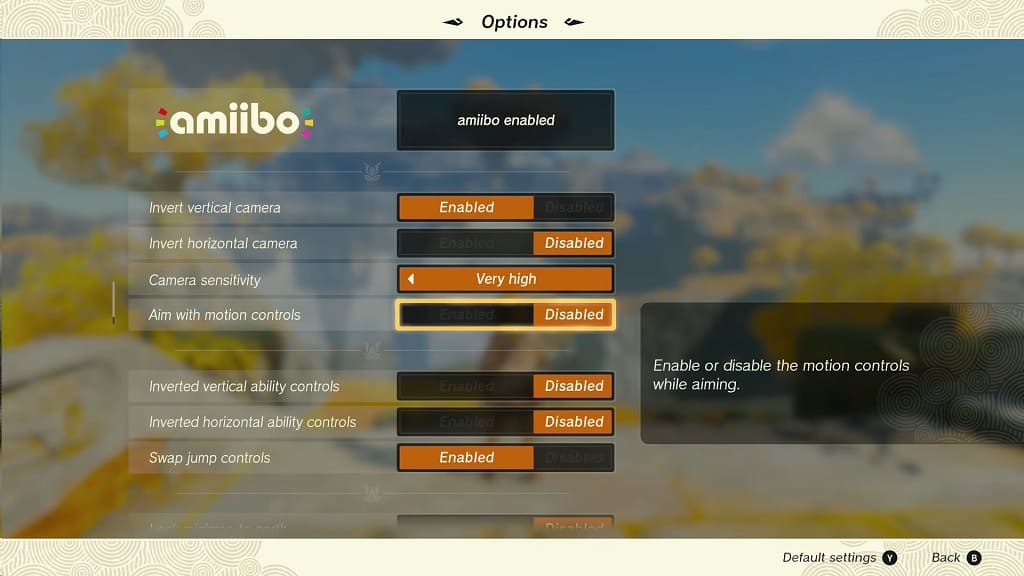
5. After disabling motion controls, exit the Pause menu and then return to your game.
When you try to use your bow or Ultrahand in The Legend of Zelda: Tears of the Kingdom, you should notice that the gyros are no longer active. As a result, aiming reticle should be more stable even if you move your Joy-Cons or Nintendo Switch Pro Controller around.
With that said, gyro controls do have its advantages as this feature will let you make minute adjustments when aiming, which would otherwise be more difficult when you are only using the right analog stick. Therefore, you may want to enable motion controls and then try to familiarize yourself with this feature to see if you are able to improve your aim by using the right analog in combination with gyros.
If you want to re-enable the motion controls in Tears of the Kingdom, then you need to head back to the Pause menu and then switch over to the System tab. From there, select Options and then make sure that the “Aim with motion controls” setting is set to Enabled.
