After updating the PlayStation VR2 Sense controllers, you may notice that either the left or right pad may not be working normally, or at all. To see how you can fix these motion control problems, you can follow the troubleshooting steps laid out in this article from Seeking Tech.
1. It is important to note that both the left and right Sense controllers need to be updated before you can use them again. Therefore, you need to go through the update process twice.
If you can’t get the other controller to update, then you can try restarting the console and then turning on the problematic gamepad. You may need to restart several times in order to get the update message to appear.
To see more tips about how you can update these virtual reality game pads, you can check out this link.
2. If you are sure that you have updated your controllers, then you try setting up your Play Area again.
If order to do so, you can press the PS button, select the Quick Settings tile and then select Set Play Area. You can also go to your PS5’s settings menu, select Accessories, select PlayStation VR2 and then select Set Play Area.
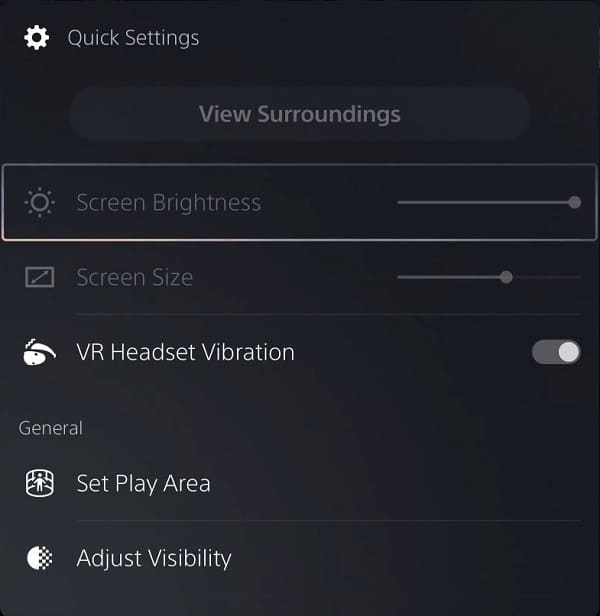
3. There is a possibility that your issue may be related to a specific game. In this case, you can try restarting the game.
Alternatively, you can also try to see if there is a new patch available. In order to do so, move the cursor over to the PlayStation VR2 game in the home screen menu of your PlayStation 5 or PlayStation 5 Digital Edition console. Next, press the Options button and then select Check for Update.
4. You may also want to consider resetting the problematic PS VR2 Sense controller.
To do so, you need to use a pin to press down on the reset button that can be found in a small opening. You should be able to locate it in the following location:

Once you reset the controller, you need to pair it again to your PlayStation 5 again.
5. You motion controller may not be function normally if the battery life gets too low. Therefore, make sure that they are fully charged up if they aren’t already.
6. If none of the aforementioned potential solutions have worked so far, you can take a look at this general PlayStation VR2 Sense Controller troubleshooting guide for the to see if you can get the left, right or both controls to work normally.
