PlayStation Plus is a subscription service. In addition to unlocking online gameplay for the PlayStation 4 and PlayStation 5, this membership will also give you full access to a select library of games. To see how you can gift PS Plus to a family or friend, you can take a look at this tutorial from Seeking Tech.
PlayStation Plus tiers
Before we start, it is important to note that there are four different PlayStation Plus tiers.
PlayStation Plus Essential will give you access to a few games on a monthly basis to go along with online multiplayer.
PlayStation Plus Extra comes with all the benefits of the Essential tier while also providing access to hundreds of additional PS4 and PS5 games.
PlayStation Plus Premium includes all the benefits of the Essential and Extra tiers. It also features game trials, access to hundreds of classic games in addition to the ability to play over cloud streaming.
PlayStation Plus Deluxe is only available in select regions. With this tier, you get all of the benefits of the Essential and Extra tiers. Aside from cloud streaming, you will also get the same benefits as the Premium tier.
To learn more about these different PlayStation Plus plans that are currently available, you can check out this comparison article.
Can you gift PlayStation Plus through the PlayStation Store?
Unfortunately, there is currently no way that you can gift PlayStation Plus to someone directly by using the PlayStation Store. Instead, you need use a third-party retailer for gifting this subscription service.
How to gift a physical PlayStation Plus card
One of the ways you can gift someone a PS Plus subscription is by giving them a physical gift card.
Sony is currently selling PlayStation Store Gift Cards and PlayStation Plus Wallet Funds at major retailers like Best Buy, GameStop, Target and Walmart. These cards should come with the voucher code and redemption instructions located at the back.
We recommend using this method if you prefer using physical gifts instead of digital ones.
How to gift a digital PlayStation Plus card
If you don’t mind doing a digital gift, then you can purchase a voucher code through online retailers such as Amazon as well as the websites for the aforementioned Best Buy, GameStop, Target and Walmart.
If you decide to use Amazon, for example, you can buy a PlayStation Store Gift Card and PlayStation Plus Wallet Fund voucher code. After the purchase, you should get an email that contains the voucher code with redemption instructions. You can then forward this email to the gift recipient.
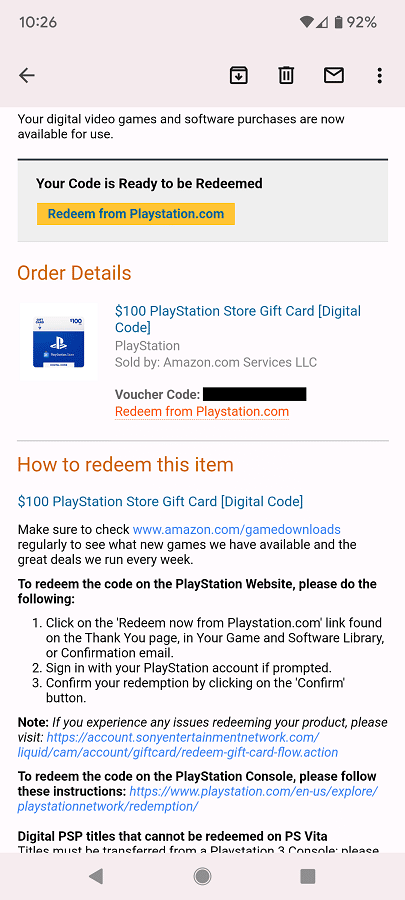
Both PlayStation Store Gift Card and PlayStation Plus Wallet Fund will add funds to the digital wallet of your family’s or friend’s PlayStation Network account. Once the funds have been redeemed, the gift receiver will be able to spend it on PlayStation Plus as well as other digital products (like games, DLC, microtransactions and other subscriptions) on the PlayStation Store.
