PlayStation Plus is service that you can subscribe to that will give you full access of hundreds of videogames. If you would like to purchase a game that you already got through PS Plus on your PlayStation 5 or PlayStation 5 Digital Edition system, then you can take a look at this tutorial from Seeking Tech.
Why buy a PS Plus game?
One of the reasons you may want to buy a game that you gotten through PlayStation Plus is that you don’t plan on staying subscribed to the service. Once your current membership expires, then you no longer be able to play the PS Plus game unless you resubscribe or buy it.
Games that you got off of the PlayStation Plus Extra, Deluxe and Premium tiers also have expiration dates. Once that date has been reached, you can no long play these PS Plus games, even if you remain a subscriber to the service, unless you purchase them.
So, if you are interested in buying a game that was previously in PS Plus, then you need to do the following:
1. To start off, make sure you turn on your PS5 or PS5 Digital Edition console and then open the PlayStation Store if you haven’t done so already.
2. Inside of the PlayStation Store, press the triangle button on your DualSense controller and then select the Search icon.
3. In the Search menu, input the name of the game you are trying to purchase.
4. After entering the name, select the game from the search results page.
5. You should now be in the product page. This page may look different depending on the game you selected.
If you see an option that shows the price of the game, then you can select it to add the game directly to your digital shopping cart.
If you don’t see a price and/or would like to select a different edition of the game to buy, then you need to tap the option that has the three dots.
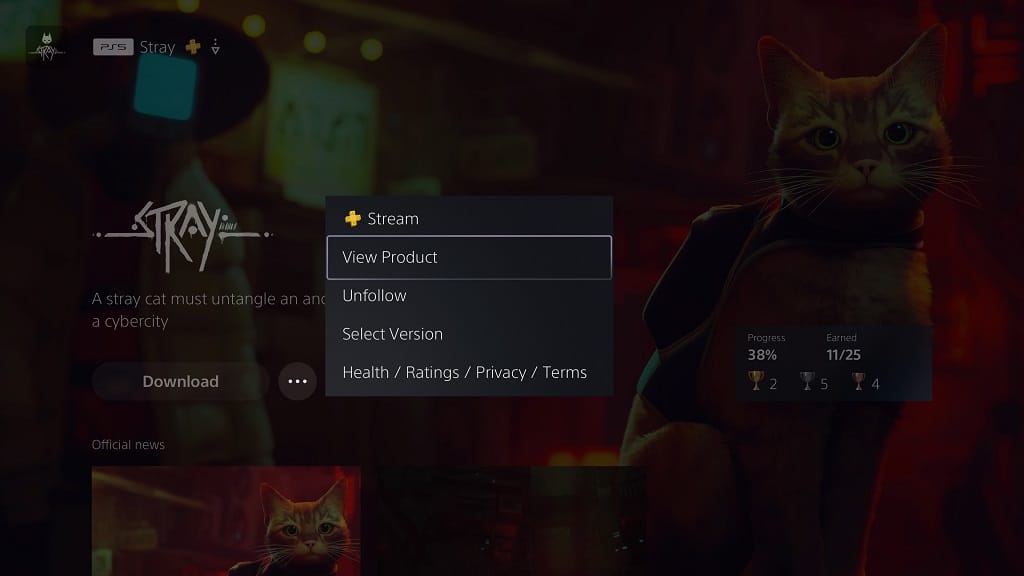
In the pop-up menu, you may be able to find the price as well as the other available editions. If you don’t see any of these in the pop-up menu, then you can select the View Product option; afterwards, you should be able to buy the game from the product page or in the three dots menu of the product page.
