The QN85B and QN90B are two Neo QLED 4K Smart TVs that were released by Samsung in 2022.
If you want to mount these premium television sets on a wall, then you can take a look at this wall mount compatibility guide from Seeking Tech.
QN85B and QN90B Screen Sizes
This article will be covering the following screen sizes for the QN85B and QN90B television sets:
- 55” Samsung QN85B Neo QLED 4K Smart TV (QN55QN85BAFXZA)
- 65” Samsung QN85B Neo QLED 4K Smart TV (QN65QN85BAFXZA)
- 75” Samsung QN85B Neo QLED 4K Smart TV (QN75QN85BAFXZA)
- 85” Samsung QN85B Neo QLED 4K Smart TV (QN85QN85BAFXZA)
- 55” Samsung QN90B Neo QLED 4K Smart TV (QN55QN90BAFXZA)
- 65” Samsung QN90B Neo QLED 4K Smart TV (QN65QN90BAFXZA)
- 75” Samsung QN90B Neo QLED 4K Smart TV (QN75QN90BAFXZA)
- 85” Samsung QN90B Neo QLED 4K Smart TV (QN85QN90BAFXZA)
QN85B and QN90B Dimensions without Stand
When installing these Neo QLEDs on a wall, it is important to know their sizes as you will need to make enough room.
You can find the approximate dimensions (measured in millimeters, centimeters and inches) for both the QN85B and QN90B below:
Dimensions without Stand (in millimeters):
- 55” QN85B: 1227 mm x 706 mm x 27 mm
- 65” QN85B: 1446 mm x 829 mm x 27 mm
- 75” QN85B: 1670 mm x 957 mm x 28 mm
- 85” QN85B: 1892 mm x 1082 mm x 27 mm
- 55” QN90B: 1227 mm x 706 mm x 26 mm
- 65” QN90B: 1446 mm x 829 mm x 26 mm
- 75” QN90B: 1670 mm x 957 mm x 27 mm
- 85” QN90B: 1892 mm x 1082 mm x 27 mm
Dimensions without Stand (in centimeters):
- 55” QN85B: 122.7 cm x 70.6 cm x 2.7 cm
- 65” QN85B: 144.6 cm x 82.9 cm x 2.7 cm
- 75” QN85B: 167 cm x 95.7 cm x 2.8 cm
- 85” QN85B: 189.2 cm x 108.2 cm x 27 cm
- 55” QN90B: 122.7 cm x 70.6 cm x 26 cm
- 65” QN90B: 144.6 cm x 82.9 cm x 26 cm
- 75” QN90B: 167 cm x 95.7 cm x 27 cm
- 85” QN90B: 189.2 cm x 1082 cm x 27 cm
Dimensions without Stand (in inches):
- 55” QN85B: 48.3″ x 27.8 “x 1.1”
- 65” QN85B: 56.9″ x 32.6″ x 1.1″
- 75” QN85B: 65.7″ x 37.7″ x 1.1″
- 85” QN85B: 74.5″ x 42.6″ x 1.1″
- 55” QN90B: 48.3″ x 27.8″ x 1″
- 65” QN90B: 56.9″ x 32.6″ x 1″
- 75” QN90B: 65.7″ x 37.7″ x 1.1″
- 85” QN90B: 74.5″ x 42.6″ x 1.1″
QN85B and QN90B Weight without Stand
Wall mounts have a capacity limit in terms of how much television weight it can hold; therefore, it is also very important that you know the weight of your QN85B or QN90B.
You can check out the weight specifications, in pounds and kilograms, for these two Samsung TVs below:
Weight without Stand (in pounds):
- 55” QN85B: 37.9 lbs.
- 65” QN85B: 52.2 lbs.
- 75” QN85B: 75 lbs.
- 85” QN85B: 94.1 lbs.
- 55” QN90B: 39 lbs.
- 65” QN90B: 53.8 lbs.
- 75” QN90B: 77.2 lbs.
- 85” QN90B: 98.1 lbs.
Weight without Stand (in kilograms):
- 55” QN85B: 17.3 kg
- 65” QN85B: 23.7 kg
- 75” QN85B: 34 kg
- 85” QN85B: 42.7 kg
- 55” QN90B: 17.7 kg
- 65” QN90B: 24.4 kg
- 75” QN90B: 35 kg
- 85” QN90B: 44.5 kg
QN85B and QN90B VESA Mounting Pattern
The wall mount also needs to support the VESA Mounting Pattern of your QN85B or QN90B. This pattern measures the horizontal and vertical distances of the four mounting screw holes located on the back of the Neo QLED sets.
You can find the VESA Mounting Patterns below:
VESA Mounting Pattern (in millimeters):
- 55” QN85B: 200 mm x 200 mm
- 65” QN85B: 400 mm x 300 mm
- 75” QN85B: 400 mm x 400 mm
- 85” QN85B: 600 mm x 400 mm
- 55” QN90B: 200 mm x 200 mm
- 65” QN90B: 400 mm x 300 mm
- 75” QN90B: 400 mm x 400 mm
- 85” QN90B: 600 mm x 400 mm
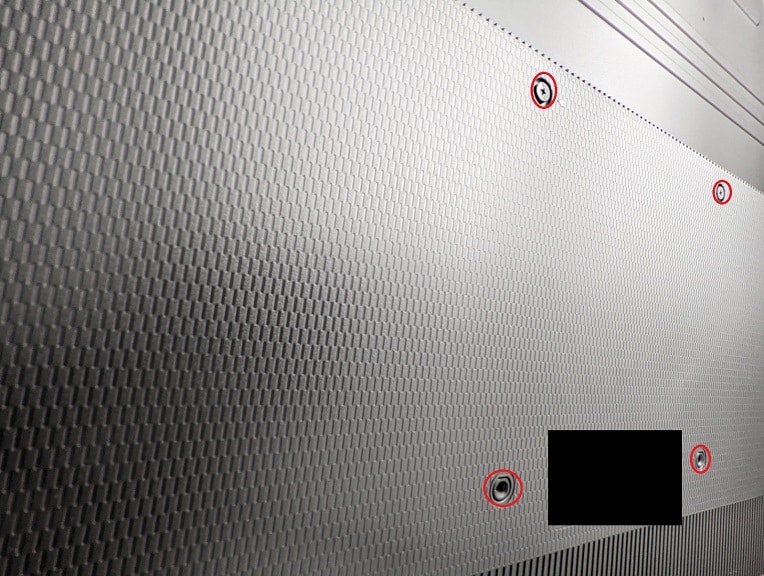
QN85B and QN90B Wall Mount Screw Type
Of course, you need to be using the right screws to install these televisions on the wall mount. Both the QN85B and QN90B series support the M8 type screws with a depth of 11 mm to 13 mm.
What wall mounts are compatible with the QN85B and QN90B?
When looking for a wall mount for your Samsung QN85B or Samsung QN90B, you need to match the aforementioned weight and VESA Mounting Pattern of your TV set.
If you are looking to simply put your television on a wall, then you can get a fixed wall mount.
If you are planning to mount the QN85B or QN90B in a bright room, then you might want to get a tilting mount instead to prevent screen glares.
If you would like to tilt and swivel your TVs, then we suggest getting a full motion mount.
If you are looking for specific wall mount recommendations for the QN85B or QN90B, then we recommend taking a look at this guide.
Resource:
