Finding downloadable content for a specific videogame on the PlayStation 5, as well as the PlayStation 5 Digital Edition, can be a little difficult.
If you are having a hard time finding the DLC location on your PS5 game, then you can follow this guide from Seeking Tech.
Where to find DLC for a game on the PS5 Home Screen
To find the DLC for a game you have on your Home Screen, you need to do the following:
1. First off, you need to be in the home screen of the PlayStation 5. This is the main menu where you can select which game to play, go to the PlayStation Store and more.
2. In the game selection portion of the home screen, highlight the game that you want to view the DLC for.
3. Press down on the analog stick or directional pad with the game highlighted. Don’t press the X button as that will launch the game instead.
4. Keep scrolling down until you reach the Add-Ons section.
Alternatively, you can also select the “…” option, which is right next to the “Play Game” option. Afterwards, select the “View Product” option and then navigate downwards until you see the Add-Ons section.
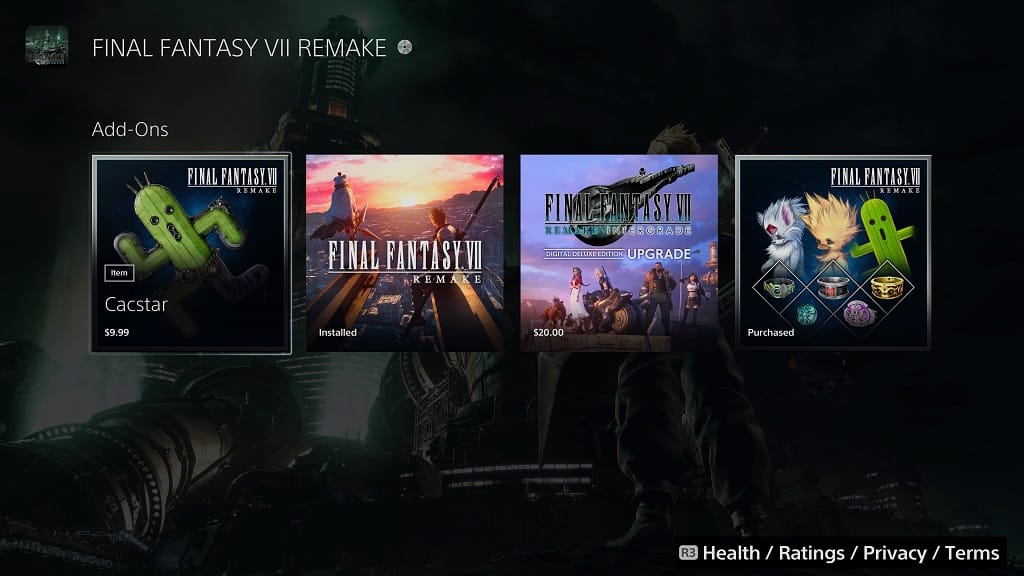
If a videogame has more than 9 downloadable content pieces, you can scroll all the way to the right of the Add-Ons section and then select the “View All Add-Ons” option at the very end to bring up a new full-page menu that shows off all the DLC pieces.
Where to find DLC for a game in the PS5 Game Library
To find DLC from a game you have that can’t be found in the Home Screen, you can take the following steps:
1. From the home screen, navigate all the way to the right of the game selection portion and then select “Game Library.”
2. Select the game you want to view the DLC for by pressing the X button on the DualSense controller.
3. In the game’s page, navigate down to the Add-Ons section.
Alternatively, you can also select the “…” option and then select “View Product.” In the next screen, scroll down until you see the Add-Ons section.
Where to find downloaded DLC on PS5
To view the DLC you have downloaded on your PlayStation 5, you need to do the following:
1. Navigate to the game from the Home Screen or Game Library.
2. With the game highlighted, press the Options button on your DualSense. This is the small button in between the touch pad and Triangle button on the controller. It has an icon of three parallel horizontal lines.
3. In the pop-up menu, select “Manage Game Content.”
4. In the “Manage Game Content” menu, you will see a list of DLC pieces you have downloaded for that specific videogame.
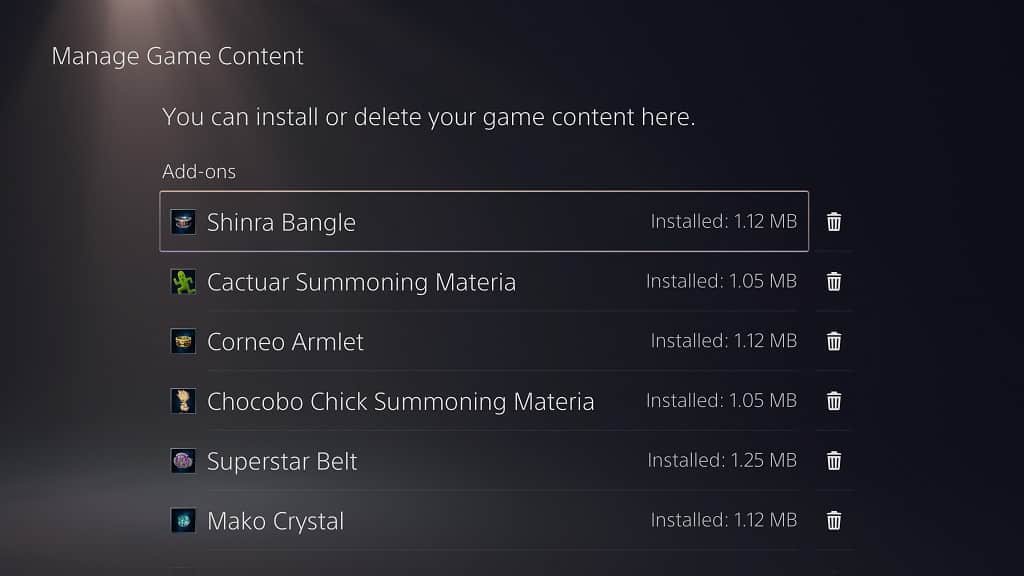
You may also be able to install or delete any of the DLC pieces by using this menu.
Where to find DLC on the PlayStation Store of PS5
If you are looking for DLC from a game you don’t have on the Home Screen or Game Library, then you need to do the following:
1. Go to the PlayStation Store, which has the blue shopping bag icon, from the Home Screen.
2. Inside the PlayStation Store, select the Search option, which has a magnifying glass icon on the upper right corner.
You can also press the Triangle button on your DualSense to quickly jump to the Search option.
3. In the Seach menu, select the “Search for Games and add-ons” bar and then input the name of the game.
Alternatively, you can select the microphone icon to the right of the search bar to start a voice search (to find out more about doing searches with your voice, you can check out this tutorial).
4. After you are done with the search, press the R2 button.
5. Navigate down to view the search results. Find and then select the game from the Full Games section.
5. On the game’s page, scroll down until you see the “Add-Ons” section.
If the game has more than 9 DLC pieces, you can scroll all the way to the right most option of the “Add-Ons” section and then select the “View All Add-Ons” option.
