When watching YouTube on your PlayStation 5 or PlayStation 5 Digital Edition console, you may be bombarded with video ads. To see how you can reduce or stop advertisements from playing, you can take a look at this troubleshooting article from Seeking Tech.
1. The only way to completely block ads in the YouTube PS5 App is to subscribe to the YouTube Premium service. If you are a subscriber, then you will be able to watch YouTube videos ad-free on your PS5 as long as you are logged into a YouTube account that has Premium.
With this membership, you will also be able download videos and watch them without having to connect your non-PlayStation device online. Furthermore, you can have the videos play in the background while you are using another app or turn the screen of your smartphone/tablet off.
YouTube Premium also includes YouTube Music and YouTube Kids as these services will also be free of ads.
If you are interested, you can get the subscription with this link.
If you haven’t use YouTube Premium before, then you may be able to get a free trial before having to pay a monthly fee.
2. If you don’t want to get YouTube Premium, then you can try reducing the ad length.
Some video advertisements can be skipped. The skippable ones should have a short countdown appear on the bottom right corner of the video. Once the countdown has ended, you should see the “Skip ad” or “Skip ads” option. Select it in order to skip the currently playing video ad or ads.
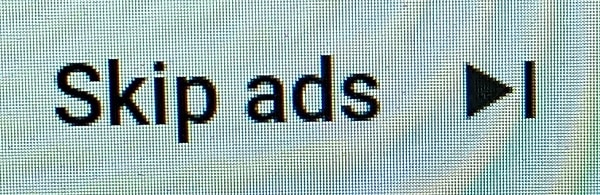
3. Of course, you may also run into unskippable advertisements when watching YouTube videos on your PlayStation 5 or PlayStation 5 Digital Edition. Thankfully, there is a workaround that you can use.
In order to skip a seemingly unskippable ad, you can try doing the following:
- While the video ad is playing, press the circle button on your DualSense controller to back out.
- Select the same YouTube video again in order to start playing it.
- If another unskippable ad starts to play, then you need to repeat the previous two steps until you get a skippable ad. In some cases, ads may stop showing up when you re-open the video.
